 Clarification is required of what BRIAN is and what BURO now does.
Clarification is required of what BRIAN is and what BURO now does.
BRIAN
BRIAN (Bournemouth Research Information And Networking) is BU’s publication management system. Staff can manage their research outputs on BRIAN, as well as other information such as biography, academic group, memberships, website and social media links, plus many more options. Information input to BRIAN will be displayed in the BU staff profile web pages. BRIAN enables a single point of data entry which will enable research information to be used in multiple places. It will also enable BU to meet Research Excellence Framework (REF) requirements by improving administrative efficiency and data accuracy. All academic staff automatically have a login and you can access it with your normal university username and password (you don’t need to add staff\ in front of your username). Help and guidance can be found on the system and via the documents below. If you have any problems accessing the system or you have any queries please contact BRIAN@bournemouth.ac.uk
If you require any help with BRIAN, please contact BRIAN@bournemouth.ac.uk
Bournemouth University Research Online [BURO] is the University’s Institutional Repository. BURO is supported by Eprints software. It gives access to academic outputs created by Bournemouth University staff and researchers. Where available BURO contains open access full text of unpublished works (pre-prints) and the author’s version of published works (post-prints). BURO is located at http://eprints.bournemouth.ac.uk – it has a well-designed interface and is easy to use. BURO is open to anyone to search, however, only Bournemouth University staff and researchers can contribute material. Material is contributed to BURO via BRIAN. BURO contains records of outputs with full-text attached – a full list of outputs can be viewed in the BU staff profile web pages http://staffprofiles.bournemouth.ac.uk/.
If you require help assessing whether an open access version of your work can be contributed to BURO please contact your Subject Library Team or SAS-BURO@bournemouth.ac.uk .
I will shortly be updating the FAQ’s for BRIAN and so watch this space.

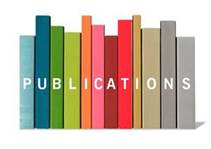
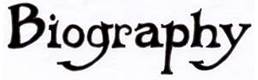


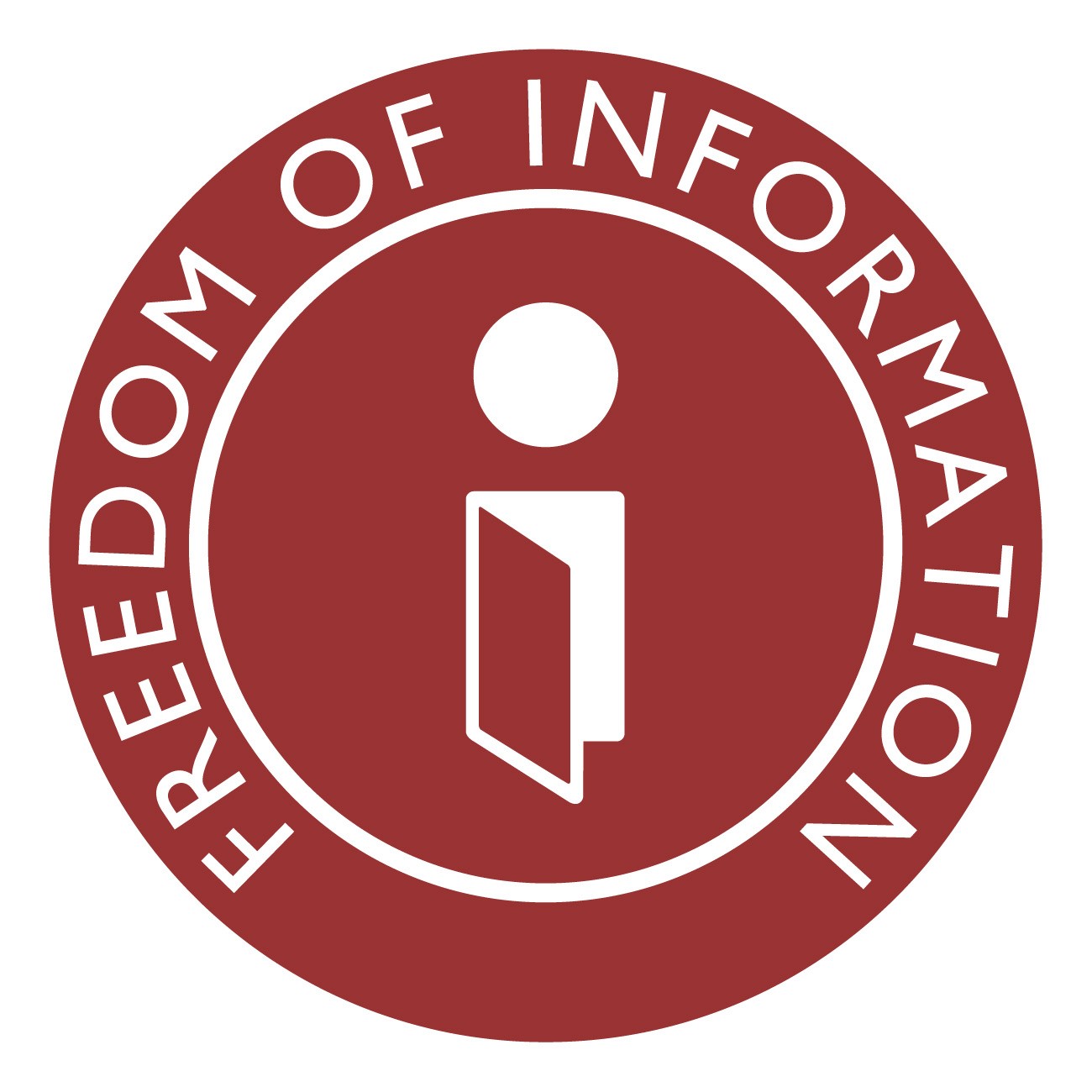















 Upcoming opportunities for PGRs – collaborate externally
Upcoming opportunities for PGRs – collaborate externally BU involved in new MRF dissemination grant
BU involved in new MRF dissemination grant New COVID-19 publication
New COVID-19 publication MSCA Postdoctoral Fellowships 2024
MSCA Postdoctoral Fellowships 2024 Horizon Europe News – December 2023
Horizon Europe News – December 2023