If you’d like to share any of the posts on the Blog with colleagues, friends, the public, you can do this quickly and easily via Twitter, Facebook, LinkedIn, email (plus many more!) using the Share This function at the end of each Blog post.
Simply:
- Click on ‘Click here to share this blog post’ at the end of the post you wish to share
- This will open the post in your browser, giving you the option to share the post via Twitter, Email or Facebook (as per the picture below)
- To share via Twitter or Facebook simply click on the icon and the post will be added to your Twitter feed / Facebook profile
- To share via any other media (such as email, LinkedIn, Yahoo, Delicious, etc) simply hover the cursor over the Email icon and a new window will open displaying all of the ways you can share the post. Clicking on LinkedIn, for example, will share it via LinkedIn! Easy 🙂
Sharing posts this way helps to promote the excellent work going on at BU and can also help you to establish networks with likeminded people.
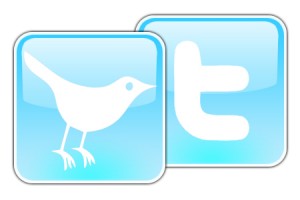













 New Nepal scoping review on maternal & neonatal health
New Nepal scoping review on maternal & neonatal health Fourth INRC Symposium: From Clinical Applications to Neuro-Inspired Computation
Fourth INRC Symposium: From Clinical Applications to Neuro-Inspired Computation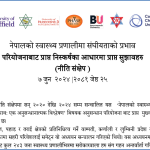 Writing policy briefs
Writing policy briefs Upholding Excellence: The Concordat to Support Research Integrity
Upholding Excellence: The Concordat to Support Research Integrity ECR Funding Open Call: Research Culture & Community Grant – Application Deadline Friday 12 December
ECR Funding Open Call: Research Culture & Community Grant – Application Deadline Friday 12 December MSCA Postdoctoral Fellowships 2025 Call
MSCA Postdoctoral Fellowships 2025 Call ERC Advanced Grant 2025 Webinar
ERC Advanced Grant 2025 Webinar Horizon Europe Work Programme 2025 Published
Horizon Europe Work Programme 2025 Published Horizon Europe 2025 Work Programme pre-Published
Horizon Europe 2025 Work Programme pre-Published Update on UKRO services
Update on UKRO services European research project exploring use of ‘virtual twins’ to better manage metabolic associated fatty liver disease
European research project exploring use of ‘virtual twins’ to better manage metabolic associated fatty liver disease