
We are pleased to inform you that there have been some updates to our Epigeum Research Skills Toolkit modules.
- Becoming a Researcher: Comprising of three courses (Working With Your Supervisors, Effective Management of Doctoral and Master’s Research and IP in the Research Context), the programme was recently given a content refresh.
- Disseminating Your Research and Beyond Research are in line for updates in 2025 – watch this space for further information in due course!
Online modules within this Research Skills Toolkit include the following:
- Becoming a Researcher: Effective management of Doctoral and Master’s research, Intellectual property in the research context, Working with your supervisors.
- Research Methods: Undertaking a literature review, Principles of research methods, Research methods in practice: Arts and humanities, Research methods in practice: Social sciences, Research methods in practice: STEM.
- Ethical Research: Becoming an ethical researcher, Research ethics in practice
- Disseminating your Research: Communicating your Research with Impact, Getting Published.
- Beyond Research: Innovation and entrepreneurship, Career planning.
All modules as part of the Research Skills Toolkit are available to ALL STAFF using your @bournemouth.ac.uk email address.
You will need to follow these steps to set up an account:
- Go to: https://courses.epigeum.com/register.
Use token 678a512f when completing the form. - An activation link will be sent to your e-mail. Please also check your JUNK mail.
- Once registration is complete, log in with this different link: https://courses.epigeum.com/login.
Adding the Research Ethics Modules:
- Once you have set up your account and logged in, click the person icon in the top right-hand corner of the screen.
- Select ‘Enter Token’.
Use token 02d34ae8.
If you already have an account:
If you already have an account set up, you will then need to follow these steps.
- Log into your account: https://courses.epigeum.com/login.
- Click the person icon in the top right-hand corner of the screen.
- Depending on what you are missing either add token 678a512f (for the wider Research Skills Toolkit modules) or 02d34ae8 (for the Research Ethics Modules).
Viewing your modules:
To start viewing and working through your chosen modules, click back on the person icon, and select Full Catalogue.
If you have any questions please do not hesitate to get in touch:
Enrica Conrotto – pgrskillsdevelopment@bournemouth.ac.uk
Sarah Bell (Ethics modules) – researchethics@bournemouth.ac.uk
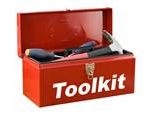 New additions to the Research Skills Toolkit – Starring BU Academics
New additions to the Research Skills Toolkit – Starring BU Academics










 No access to BRIAN 5-6th February
No access to BRIAN 5-6th February Missing Persons Indicator Project Recruitment
Missing Persons Indicator Project Recruitment Celebrating our Research: Postgraduate Research Showcase 2026
Celebrating our Research: Postgraduate Research Showcase 2026 Nursing Research REF Impact in Nepal
Nursing Research REF Impact in Nepal ECR Funding Open Call: Research Culture & Community Grant – Apply now
ECR Funding Open Call: Research Culture & Community Grant – Apply now MSCA Postdoctoral Fellowships 2025 Call
MSCA Postdoctoral Fellowships 2025 Call ERC Advanced Grant 2025 Webinar
ERC Advanced Grant 2025 Webinar Update on UKRO services
Update on UKRO services European research project exploring use of ‘virtual twins’ to better manage metabolic associated fatty liver disease
European research project exploring use of ‘virtual twins’ to better manage metabolic associated fatty liver disease