![]() Google Docs is an online tool that enables collaborators to work in a synchronous environment on a single document. Rather than passing a document between authors, Google Docs allows authors at different physical locations to work together on the same document in real time. Changes made to the document can be tracked and attributed.
Google Docs is an online tool that enables collaborators to work in a synchronous environment on a single document. Rather than passing a document between authors, Google Docs allows authors at different physical locations to work together on the same document in real time. Changes made to the document can be tracked and attributed.
So what does this actually mean? What does Google Docs do? There a is a rather nice explanation of this on the Google Docs Help site:
“Google Docs enables multiple people in different locations to collaborate simultaneously on the same doc from any computer with Internet access. For example, Alice and Meredith are working on a project together, and they need to write a document, keep track of their work in a spreadsheet, and create a presentation and a drawing to share with other people involved in the project. Alice lives in New York, and Meredith, in Los Angeles. When Alice makes changes to the document, spreadsheet, presentation, or drawing, Meredith can see them in real time and respond to them immediately. Both of them work on the same docs, so there’s no need to go back and forth, comparing and consolidating individual files.” (Source page)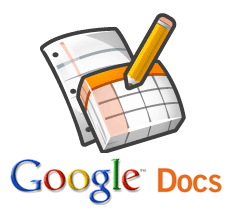
Sounds fabulous! And with Google Docs you can create documents, spreadsheets, presentations, etc. You can start a document in Office and then transfer it to Google Docs for collaborative editing. In addition, documents are saved to the cloud meaning that you can access them from anywhere with an Internet connection – no more faffing about with saving documents to pen drives or emailing documents!
Google Docs is free to sign up to; access is via a Google account.
You can keep up to date with enhancements to Google Docs via their blog.
If you’re already using Google Docs then let us know by commenting on this post!











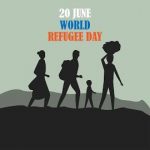 NIHR-funded research launches website
NIHR-funded research launches website Academics write for newspaper in Nepal
Academics write for newspaper in Nepal New paper published on disability in women & girls
New paper published on disability in women & girls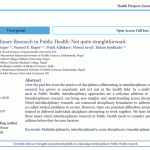 Global Consortium for Public Health Research 2025
Global Consortium for Public Health Research 2025 World Drowning Prevention Day at BU
World Drowning Prevention Day at BU MSCA Postdoctoral Fellowships 2025 Call
MSCA Postdoctoral Fellowships 2025 Call ERC Advanced Grant 2025 Webinar
ERC Advanced Grant 2025 Webinar Horizon Europe Work Programme 2025 Published
Horizon Europe Work Programme 2025 Published Horizon Europe 2025 Work Programme pre-Published
Horizon Europe 2025 Work Programme pre-Published Update on UKRO services
Update on UKRO services European research project exploring use of ‘virtual twins’ to better manage metabolic associated fatty liver disease
European research project exploring use of ‘virtual twins’ to better manage metabolic associated fatty liver disease