The BU external staff web pages can be found here: http://staffprofiles.bournemouth.ac.uk Clicking on this link will take you to the home page.
You do not need to log in and so please ignore the ‘log in’ at the top of the screen.
Input a surname in full into the ‘Search’ box and click on ‘Search’. You will then be presented with matches for that surname and you should select the one you want.
The profile for the selected person will appear. All information presented has been imported from BRIAN (Bournemouth Research Information and Networking) and so you cannot amend information here. If you wish to make changes to the information within your profile then the majority of this will be done through BRIAN. Any changes that are made on BRIAN will be uploaded overnight.
If you wish to amend your name then this must be done through HR. You can request a change through ‘Update your contact details’ on the staff intranet home page.
There are a number of graphs and charts automatically populated within the external staff web pages. The publications chart is based solely on your publications entered into BRIAN. The ‘co-author network’ and ‘Map of Science’ are currently being reviewed to see how useful these may be.
Your previous staff profile can be found either through your academic school pages or by typing in the following address and writing your username at the end. These will be available to you for the next three weeks only. All external queries on the BU web site will be directed to your new profile page.
http://onlineservices.bournemouth.ac.uk/academicstaff/Profile.aspx?staff=username
More information will follow on how best to present your publications.












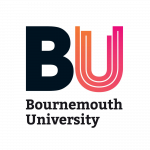 REF Code of Practice consultation is open!
REF Code of Practice consultation is open! BU Leads AI-Driven Work Package in EU Horizon SUSHEAS Project
BU Leads AI-Driven Work Package in EU Horizon SUSHEAS Project Evidence Synthesis Centre open at Kathmandu University
Evidence Synthesis Centre open at Kathmandu University Expand Your Impact: Collaboration and Networking Workshops for Researchers
Expand Your Impact: Collaboration and Networking Workshops for Researchers ECR Funding Open Call: Research Culture & Community Grant – Apply now
ECR Funding Open Call: Research Culture & Community Grant – Apply now ECR Funding Open Call: Research Culture & Community Grant – Application Deadline Friday 12 December
ECR Funding Open Call: Research Culture & Community Grant – Application Deadline Friday 12 December MSCA Postdoctoral Fellowships 2025 Call
MSCA Postdoctoral Fellowships 2025 Call ERC Advanced Grant 2025 Webinar
ERC Advanced Grant 2025 Webinar Update on UKRO services
Update on UKRO services European research project exploring use of ‘virtual twins’ to better manage metabolic associated fatty liver disease
European research project exploring use of ‘virtual twins’ to better manage metabolic associated fatty liver disease