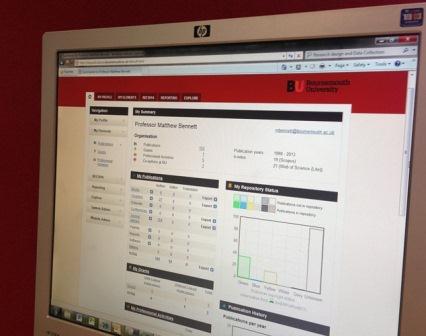 Here are the top 10 features of the new Staff Profile Pages (SPP) application that is to be released this week.
Here are the top 10 features of the new Staff Profile Pages (SPP) application that is to be released this week.
1. Improved header information. The header contains information on your title, job title and contact details. This is always present at the top of every page. Icons are also displayed to indicate the research themes to which you are linked and the keywords selected. Social media and website links are also displayed.
2. Improved searching. Previously the search facility was quite poor. Now, it is possible to search for partial matches for people’s name and publications. In addition, SPP will prompt with ‘Did you mean?’ suggestions. This is very useful where users are searching for staff but don’t quite enter the name correctly.
3. Displaying favourites. Within BRIAN you can highlight a publication (or grant) as a favourite. This is achieved by clicking on the heart icon next to the item. We suggest staff select a maximum of five favourites. These items then appear on the home page of the SPP in chronological order.
4. Displaying your current research activity. We have just introduced to BRIAN the ability to record your current research activity. If completed in BRIAN, this is displayed on the home page of SPP. Having this information makes you profile feel contemporary and up to date so we encourage your to complete this area within the Professional Activities area of BRIAN.
5. Immediate profile refresh. The frustration that changes in BRIAN cannot be viewed in the profile page until the next day has been removed by the ability to refresh a page immediately in SPP. There is a small area at the base of the SPP pages which tells you when the page was last refreshed and, by clicking on the icon, allows you to refresh the page. This means that any changes you make in BRIAN are immediately visible so that you can see how the change looks.
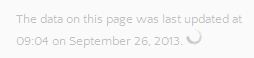
6. Browse by research theme or keyword. You can click on a research theme or keyword and see all the people who have that association. To make this feature useful, please ensure your RTs and keywords are up to date.
7. Existing links to your page continue to work. While the application has changed, people who have bookmarked the URL for your profle can lick on this old link to access your new profile.
8. Two-way link with PhD students. The method of linking to PhD students is much improved with the ability to hyperlink from a supervisor to the student and from the student back to the supervisor(s). To achieve this, it is necessary to enter the student’s username when adding a PhD student to BRIAN.
9. Improved scrolling. Where there are many publications to display, the header is always visible on the screen so that the user knows which section is being viewed. It also allows the user to easily switch section without scrolling. Also, at the bottom of the screen, there is a button that returns the user to the top of the screen.
10. Publication format. The format for publications conforms to the BU standard.
While these 10 features of SPP are great, some of them (items 1, 3, 4, 6 & 8 ) require you to enter the information into BRIAN. To a large extent, the SPP pages will only be a good as the underlying information in BRIAN so please spare a few minutes to update your BRIAN profile, add a recent picture etc.











 Fourth INRC Symposium: From Clinical Applications to Neuro-Inspired Computation
Fourth INRC Symposium: From Clinical Applications to Neuro-Inspired Computation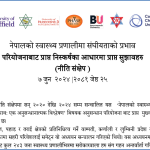 Writing policy briefs
Writing policy briefs Upholding Excellence: The Concordat to Support Research Integrity
Upholding Excellence: The Concordat to Support Research Integrity Today’s Documentation Will Serve Tomorrow’s Justice
Today’s Documentation Will Serve Tomorrow’s Justice ECR Funding Open Call: Research Culture & Community Grant – Application Deadline Friday 12 December
ECR Funding Open Call: Research Culture & Community Grant – Application Deadline Friday 12 December MSCA Postdoctoral Fellowships 2025 Call
MSCA Postdoctoral Fellowships 2025 Call ERC Advanced Grant 2025 Webinar
ERC Advanced Grant 2025 Webinar Horizon Europe Work Programme 2025 Published
Horizon Europe Work Programme 2025 Published Horizon Europe 2025 Work Programme pre-Published
Horizon Europe 2025 Work Programme pre-Published Update on UKRO services
Update on UKRO services European research project exploring use of ‘virtual twins’ to better manage metabolic associated fatty liver disease
European research project exploring use of ‘virtual twins’ to better manage metabolic associated fatty liver disease