 Three new guides are available to assist BU colleagues with initiating and managing Research and Knowledge Exchange (RKE) projects. The guides are downloadable from the below links by BU Staff, or from policy documents section of the BU Staff Intranet.
Three new guides are available to assist BU colleagues with initiating and managing Research and Knowledge Exchange (RKE) projects. The guides are downloadable from the below links by BU Staff, or from policy documents section of the BU Staff Intranet.
Costing and pricing guide for Research & Knowledge Exchange activity
This guide is intended to constitute pragmatic advice in shaping costs for research and knowledge exchange proposals. The guide provides some outline details on terminologies and concepts used in designing research projects at a UK university. Frequently occurring costs are listed as reminders of items that each Principal Investigator (PI) would be likely to require against type of Research and Knowledge Exchange activity. Examples of sample costs and the expectations on designing sustainable research projects are set out in the appendices against each activity type.
Maximising Income in Research & Knowledge Exchange activity
The intention of this guide is to help shape best practice for a sustainable research environment at BU. The intended audience is Principal Investigators (PI), staff in RDS who are responsible for supporting academics to design or manage projects, and RKE leaders overseeing a portfolio of projects at BU (such as Executive Deans, heads of RKE Centres, Institutes etc.).
Guidance on Leading an external research application.
This guide is intended to assist you through the application stage when you intend to lead on an RKE project. The details of the process may vary between funding bodies, but the basic principles are likely to be very similar.
Helpful advice, and a pro forma table, are available to assist with ensuring the integrity of any collaborative relationships.
If you would like to discuss how to make the best use of these guides, please contact Ehren Milner (emilner@bournemouth.ac.uk).
 Last year, we published a
Last year, we published a  As published a couple of weeks ago, RDS have worked with Faculty DDRPPs to ensure greater transparency around the recent changes to the bidding approval process, and to ensure that research remains a key activity for our academics.
As published a couple of weeks ago, RDS have worked with Faculty DDRPPs to ensure greater transparency around the recent changes to the bidding approval process, and to ensure that research remains a key activity for our academics. From today, 1st November 2017, all research applications for external funding will be treated as CAF-exempt (Contract Authorisation Form) where no commitment exists at application stage. This has been agreed by UET in October 2017, following a request from RKEO and Legal Services made in response to applicant feedback.
From today, 1st November 2017, all research applications for external funding will be treated as CAF-exempt (Contract Authorisation Form) where no commitment exists at application stage. This has been agreed by UET in October 2017, following a request from RKEO and Legal Services made in response to applicant feedback. From 1st November 2017, all research applications for external funding will be treated as CAF-exempt (Contract Authorisation Form) where no commitment exists at application stage. This has been agreed by UET in October 2017, following a request from RKEO and Legal Services made in response to applicant feedback.
From 1st November 2017, all research applications for external funding will be treated as CAF-exempt (Contract Authorisation Form) where no commitment exists at application stage. This has been agreed by UET in October 2017, following a request from RKEO and Legal Services made in response to applicant feedback.

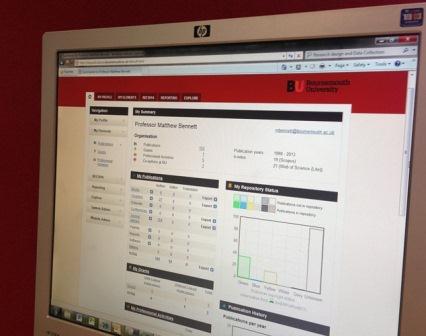
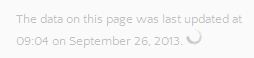

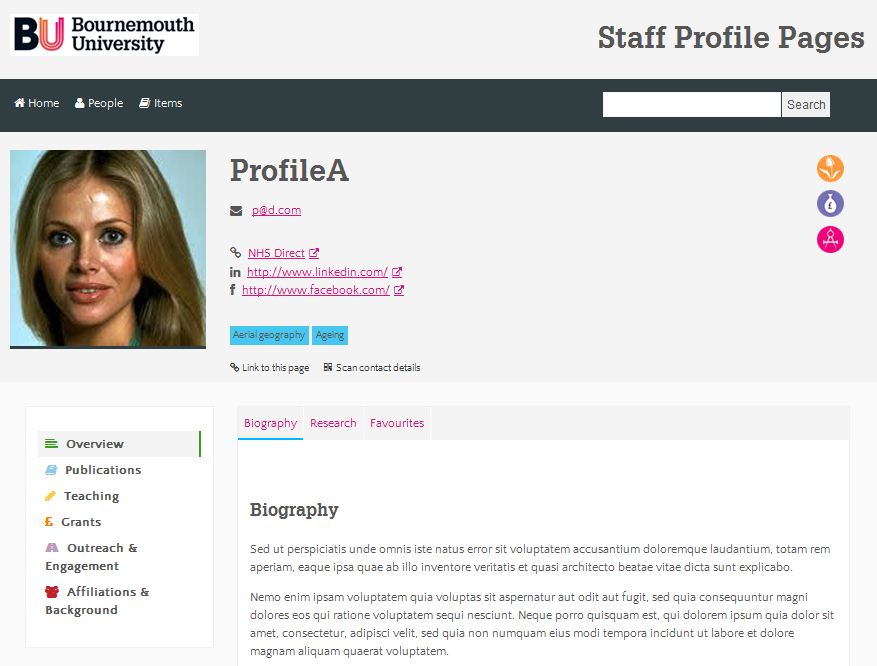











 Conversation article: Why so many people drown at the water’s edge
Conversation article: Why so many people drown at the water’s edge Workshop on longitudinal studies in three countries
Workshop on longitudinal studies in three countries New Bournemouth University public health paper
New Bournemouth University public health paper New ACORN-funded paper published. When time is short but passion for food is strong, food day-tripping may be the answer!
New ACORN-funded paper published. When time is short but passion for food is strong, food day-tripping may be the answer! Royal Society of Chemistry Outreach Fund: Open for Applications
Royal Society of Chemistry Outreach Fund: Open for Applications Last reminder – MSCA Postdoctoral Fellowships 2024 internal deadline next week
Last reminder – MSCA Postdoctoral Fellowships 2024 internal deadline next week Horizon Europe – EuroHPC and MSCA PF webinars
Horizon Europe – EuroHPC and MSCA PF webinars