A couple of months ago we upgraded BRIAN to a new version, which should be more easy to navigate through. However, in making it super whizzy and giving you different ways to view your data, it’s not always easy to see the obvious. So, the number one question we get asked is ‘I can’t see where to enter x’. The main thing being grants and professional activities.
The reason for this is because there are new tabs at the top, which show different data.
It would seem logical that all your data is under ‘my profile’ but it isn’t. ‘My Profile’ is just a summary page of what you have previously entered under publications and grants. In order to enter data against your BRIAN account, you need to ensure that you are on the home page, which is symbolised by a picture of a house. The home page will enable you to enter publications, grants and professional activities.
I hope this helps. If you have any queries, please contact us at BRIAN@bournemouth.ac.uk. We’re here to help.
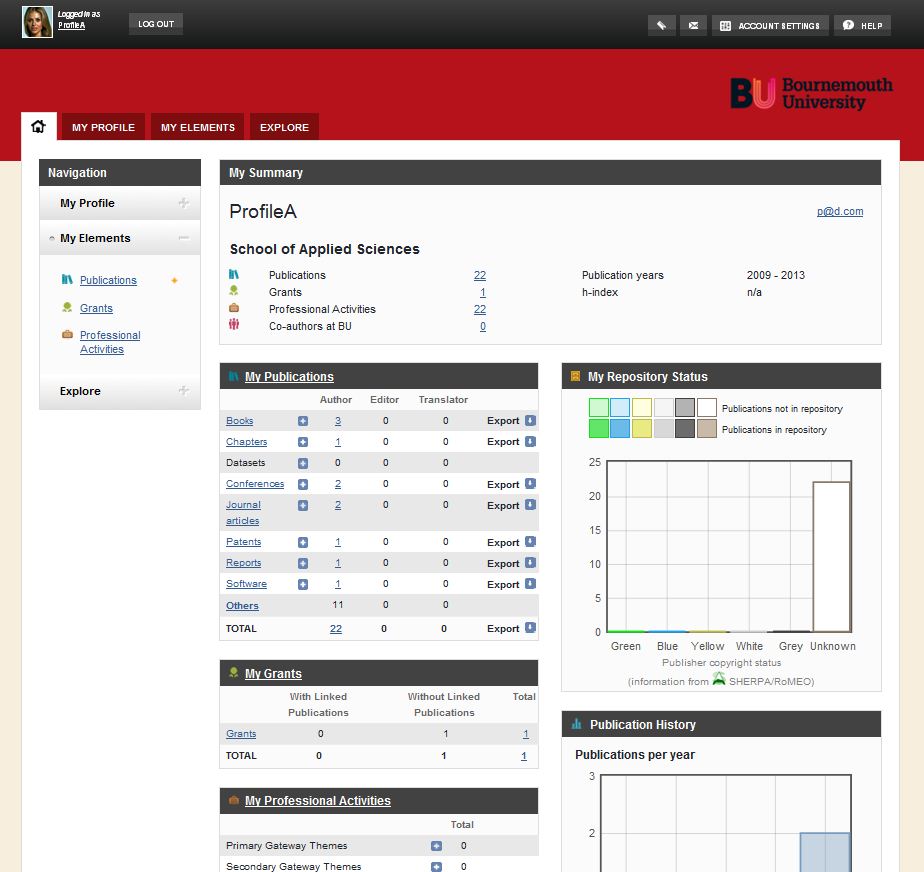
 At last! Grant records on BRIAN
At last! Grant records on BRIAN










 Beyond Academia: Exploring Career Options for Early Career Researchers – Online Workshop
Beyond Academia: Exploring Career Options for Early Career Researchers – Online Workshop UKCGE Recognised Research Supervision Programme: Deadline Approaching
UKCGE Recognised Research Supervision Programme: Deadline Approaching SPROUT: From Sustainable Research to Sustainable Research Lives
SPROUT: From Sustainable Research to Sustainable Research Lives BRIAN upgrade and new look
BRIAN upgrade and new look Seeing the fruits of your labour in Bangladesh
Seeing the fruits of your labour in Bangladesh ECR Funding Open Call: Research Culture & Community Grant – Apply now
ECR Funding Open Call: Research Culture & Community Grant – Apply now ECR Funding Open Call: Research Culture & Community Grant – Application Deadline Friday 12 December
ECR Funding Open Call: Research Culture & Community Grant – Application Deadline Friday 12 December MSCA Postdoctoral Fellowships 2025 Call
MSCA Postdoctoral Fellowships 2025 Call ERC Advanced Grant 2025 Webinar
ERC Advanced Grant 2025 Webinar Update on UKRO services
Update on UKRO services European research project exploring use of ‘virtual twins’ to better manage metabolic associated fatty liver disease
European research project exploring use of ‘virtual twins’ to better manage metabolic associated fatty liver disease