If you are new to BRIAN – Bournemouth Research Information and Networking system, there is an option for you to easily import your list of publications from a previous system onto BRIAN.
All you need is a list/ lists of your publications in either a Bibtex(.Bib) or Reference Manager/ EndNote (.RIS) format which you can easily generate from an existing publication system. It is therefore vital that you would have generated a list of all your publications either in a .Bib or .RIS format before you leave your previous institution to join BU. Please note that if you have stored previous publications in an institutional repository or subject repository, there may be an option for you to export your publications lists.
Different institutions may have adopted their current research and information system differently. Using BRIAN as an example, you can generate the file and import the file via these steps:
Step 1 :
Go to your ‘Home’ page on BRIAN, click on ‘export’ next to any publication type
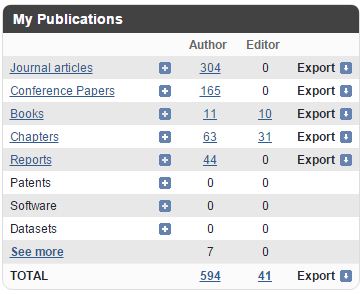
Step 2:
Choose either the ‘RIS’ option or the ‘BibTex’ option from the drop down list
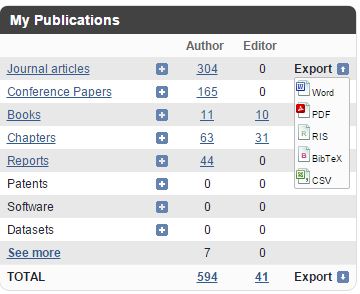
Please note that for staff who are unfortunately leaving BU, steps 1 and 2 should be followed in order to generate lists of publication which you can take along to your next institution. For staff who are new to BU, steps 1 and 2 above may not be exactly the same, depending on the current system you are using. Once you have obtained the relevant publication lists in either .Bib or .RIS file, you can then follow steps 3, 4, 5 and 6 to upload your publications. (Please check with your current research office if you are unsure about extracting your publications lists).
Step 3:
Expand the ‘Elements’ option on the left hand panel, and expand on ‘Publications’ by click on the ‘+’ sign
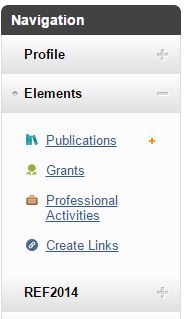
Step 4:
You will see the ‘Import’ option – click on it and you will be guided to this page
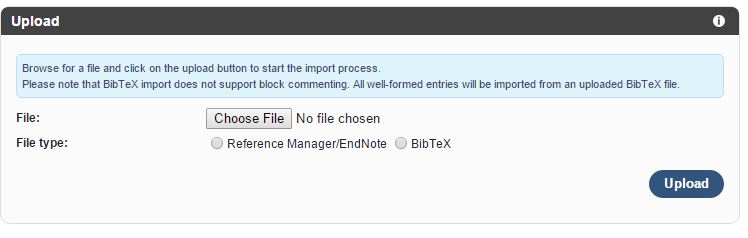
Step 5:
Locate the .Bib or .RIS file you’ve created, choose the appropriate format and click ‘Upload’
Step 6:
The system will then allow you to choose whether to import the publication, supplement existing record, or not to import as seen in the example below and please choose an option as appropriate to your situation.
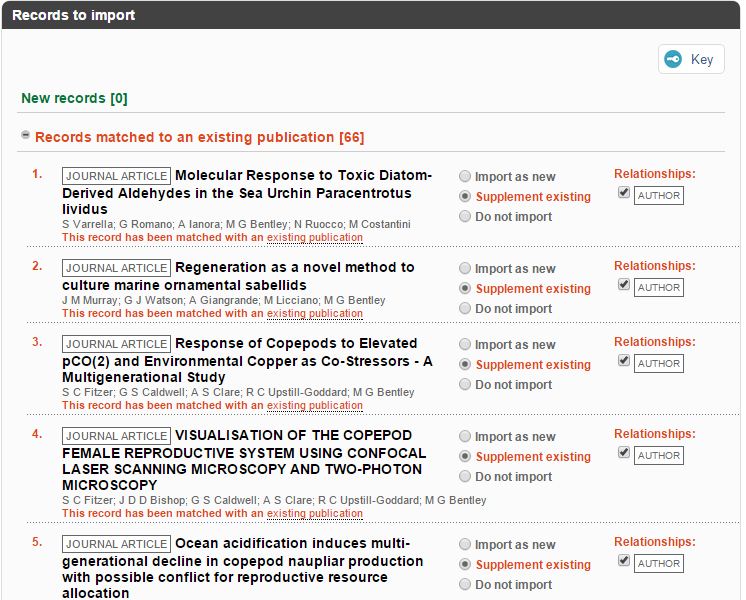
Please note that these are publications which already exist within the system, therefore it’s providing three different options. You may encounter a different set of options with new publications currently not on the system.
If you have further queries, please direct them to BRIAN@bournemouth.ac.uk.











 Beyond Academia: Exploring Career Options for Early Career Researchers – Online Workshop
Beyond Academia: Exploring Career Options for Early Career Researchers – Online Workshop UKCGE Recognised Research Supervision Programme: Deadline Approaching
UKCGE Recognised Research Supervision Programme: Deadline Approaching SPROUT: From Sustainable Research to Sustainable Research Lives
SPROUT: From Sustainable Research to Sustainable Research Lives BRIAN upgrade and new look
BRIAN upgrade and new look Seeing the fruits of your labour in Bangladesh
Seeing the fruits of your labour in Bangladesh ECR Funding Open Call: Research Culture & Community Grant – Apply now
ECR Funding Open Call: Research Culture & Community Grant – Apply now ECR Funding Open Call: Research Culture & Community Grant – Application Deadline Friday 12 December
ECR Funding Open Call: Research Culture & Community Grant – Application Deadline Friday 12 December MSCA Postdoctoral Fellowships 2025 Call
MSCA Postdoctoral Fellowships 2025 Call ERC Advanced Grant 2025 Webinar
ERC Advanced Grant 2025 Webinar Update on UKRO services
Update on UKRO services European research project exploring use of ‘virtual twins’ to better manage metabolic associated fatty liver disease
European research project exploring use of ‘virtual twins’ to better manage metabolic associated fatty liver disease