The clock is ticking and we’re almost there with launching BRIAN. You can watch the latest video on the benefits of uploading full-text outputs to BURO:
Approving or declining publications on BRIAN couldn’t be simpler. You will receive an email to let you know that you have publications waiting for you in BRIAN. When you log on to BRIAN it will tell you how many pending publications you have waiting:
By clicking the number shown in red, you will be taken through to your list of pending publications. You’ll be presented with a list of pending publications, which will show a summary of the publication. You can view full details from here, including the data source. On the right hand side of the publication is a red ‘X’ to decline and a green ‘Tick’ to approve. If you have several publications to approve/decline then you can tick a check box in the left-hand corner of each publication and then click the larger approve/decline button above to approve/decline in bulk. That’s it!
The best thing about BRIAN is that it allows you to have control over your external profile. Whatever you choose to add to BRIAN will be displayed in your external profiles. This includes a number of activities, such as your biography, academic group, memberships, website and social media links, plus many more options.
As said before, full user guides will be available when the system goes live.
Please can I ask that you do not log into the BRIAN until confirmation is given that the system is live. Many thanks.
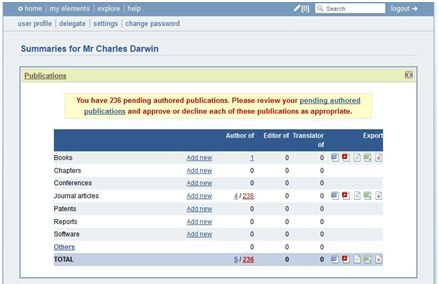











 Missing Persons Indicator Project Recruitment
Missing Persons Indicator Project Recruitment Celebrating our Research: Postgraduate Research Showcase 2026
Celebrating our Research: Postgraduate Research Showcase 2026 Nursing Research REF Impact in Nepal
Nursing Research REF Impact in Nepal Fourth INRC Symposium: From Clinical Applications to Neuro-Inspired Computation
Fourth INRC Symposium: From Clinical Applications to Neuro-Inspired Computation ESRC Festival of Social Science 2025 – Reflecting back and looking ahead to 2026
ESRC Festival of Social Science 2025 – Reflecting back and looking ahead to 2026 3C Event: Research Culture, Community & Cookies – Tuesday 13 January 10-11am
3C Event: Research Culture, Community & Cookies – Tuesday 13 January 10-11am ECR Funding Open Call: Research Culture & Community Grant – Apply now
ECR Funding Open Call: Research Culture & Community Grant – Apply now MSCA Postdoctoral Fellowships 2025 Call
MSCA Postdoctoral Fellowships 2025 Call ERC Advanced Grant 2025 Webinar
ERC Advanced Grant 2025 Webinar Update on UKRO services
Update on UKRO services European research project exploring use of ‘virtual twins’ to better manage metabolic associated fatty liver disease
European research project exploring use of ‘virtual twins’ to better manage metabolic associated fatty liver disease