 Subscribers to the Blog may have noticed this week that the pictures no longer appear automatically on the snazzy Daily Digest email 🙂
Subscribers to the Blog may have noticed this week that the pictures no longer appear automatically on the snazzy Daily Digest email 🙂
If you have received the Daily Digest email but cannot see all of the images then you may need to unblock image downloads from the Blog. To do this follow these simple steps:
1. Open the Daily Digest email
2. Click the infobar at the top of the message, and then click ‘Add Sender to the Safe Senders List’ (as per the picture below)
3. Marvel at the beauty of all future Daily Digests which should make accessing current research information at BU a doddle 😀
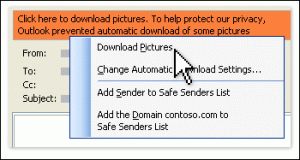
The Daily Digest is sent to all Blog subscribers every day at 10am and provides an easy to read overview of all of the posts added to the Blog in the past 24 hours.
For details on how to subscribe to the Blog read our previous blog post on subscribing.











 Join the 17th Annual Postgraduate Research Conference – Wednesday 3 December 2025
Join the 17th Annual Postgraduate Research Conference – Wednesday 3 December 2025 BU Festival of Social Sciences invite at RNLI
BU Festival of Social Sciences invite at RNLI ECR Funding Open Call: Research Culture & Community Grant – Apply Now
ECR Funding Open Call: Research Culture & Community Grant – Apply Now MSCA Postdoctoral Fellowships 2025 Call
MSCA Postdoctoral Fellowships 2025 Call ERC Advanced Grant 2025 Webinar
ERC Advanced Grant 2025 Webinar Horizon Europe Work Programme 2025 Published
Horizon Europe Work Programme 2025 Published Horizon Europe 2025 Work Programme pre-Published
Horizon Europe 2025 Work Programme pre-Published Update on UKRO services
Update on UKRO services European research project exploring use of ‘virtual twins’ to better manage metabolic associated fatty liver disease
European research project exploring use of ‘virtual twins’ to better manage metabolic associated fatty liver disease