 BRIAN (Bournemouth Research Information And Networking) is BU’s publication management system.
BRIAN (Bournemouth Research Information And Networking) is BU’s publication management system.
This introductory session is aimed at those who are new to BU, or have not updated their staff profile for a while. It will cover the basics of BRIAN, including how to use BRIAN to manage your research outputs, biography and research interests, professional activities and more.
By the end of the session, attendees will have an understanding of BRIAN and how it relates to Staff Profile Pages, how to create and update items and activities, how to claim/create/import publications, as well as how to upload full text articles to BURO (Bournemouth University Research Online).
Wednesday 6th December, 10:00 – 11:00 at Talbot Campus
To book onto this session, please complete the Booking Form under “Introduction to BRIAN – 06/12/2023”
For any queries regarding this workshop, please contact Claire Fenton, REF Manager, cfenton@bournemouth.ac.uk

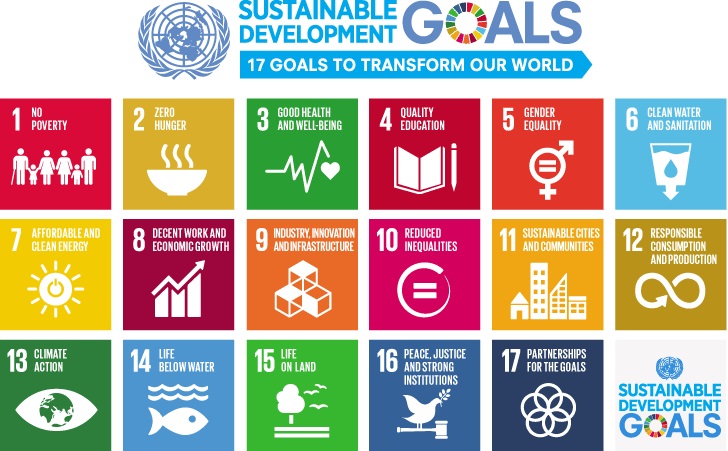

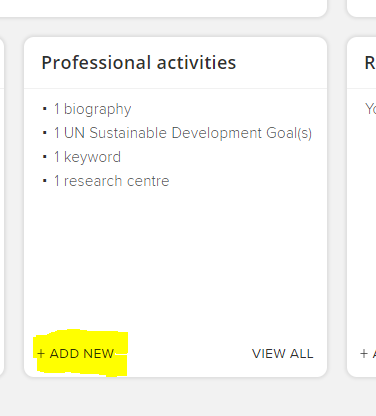
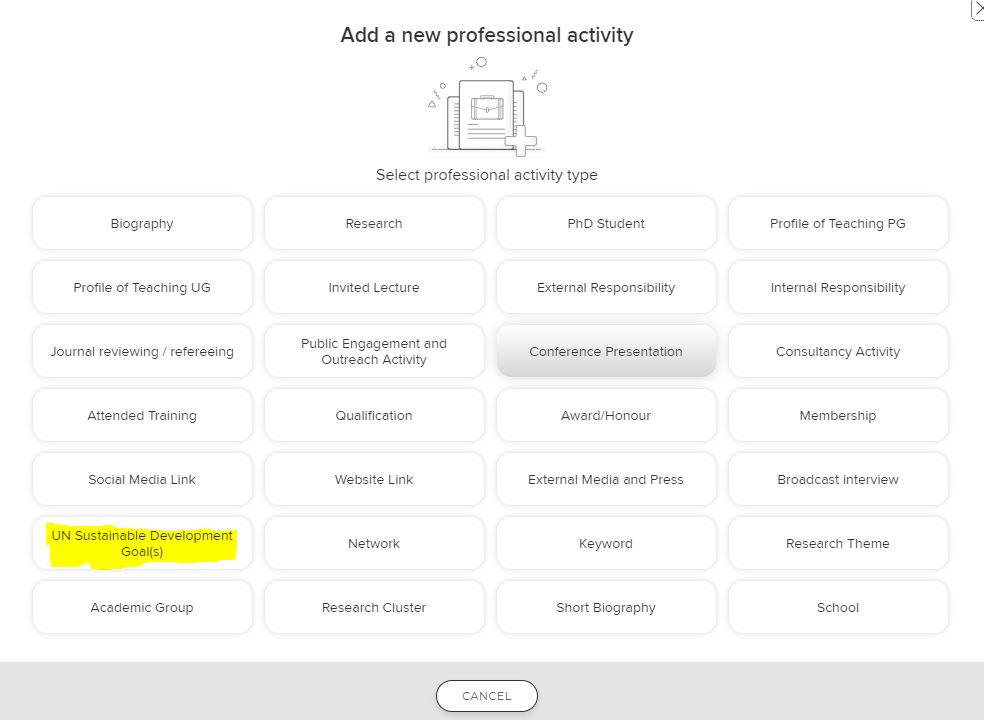
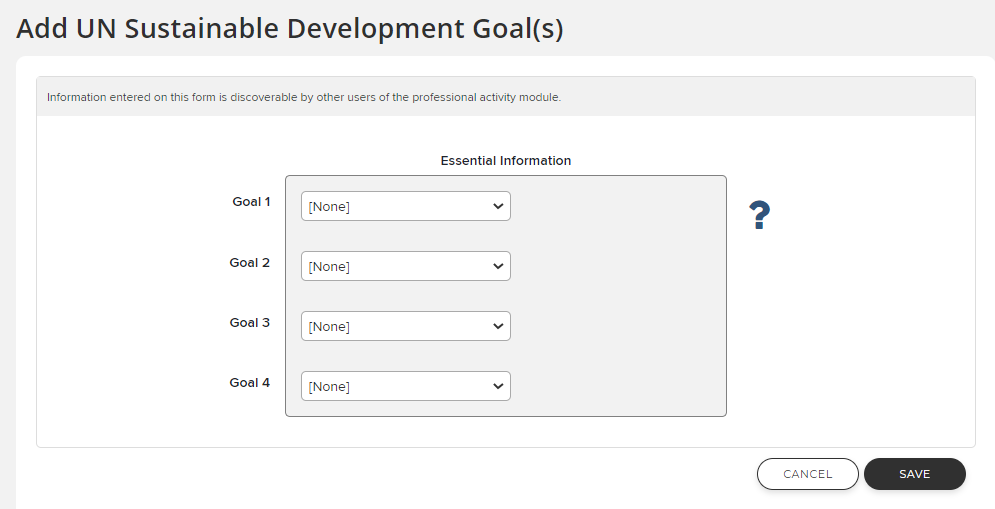
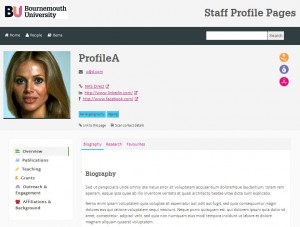














 Dr. Ashraf cited on ‘Modest Fashion’ in The Guardian
Dr. Ashraf cited on ‘Modest Fashion’ in The Guardian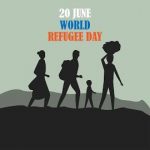 NIHR-funded research launches website
NIHR-funded research launches website Academics write for newspaper in Nepal
Academics write for newspaper in Nepal MSCA Postdoctoral Fellowships 2025 Call
MSCA Postdoctoral Fellowships 2025 Call ERC Advanced Grant 2025 Webinar
ERC Advanced Grant 2025 Webinar Horizon Europe Work Programme 2025 Published
Horizon Europe Work Programme 2025 Published Horizon Europe 2025 Work Programme pre-Published
Horizon Europe 2025 Work Programme pre-Published Update on UKRO services
Update on UKRO services European research project exploring use of ‘virtual twins’ to better manage metabolic associated fatty liver disease
European research project exploring use of ‘virtual twins’ to better manage metabolic associated fatty liver disease