 We would really appreciate your feedback on the new budget screen that we are designing for RED.
We would really appreciate your feedback on the new budget screen that we are designing for RED.
With this screen you will be able to go in and view the project expenditure against your budget. This should enable you to keep track of the spending on the project.
We would really like some input on what budget headings you would find useful. We want to keep it simple so that you can have a quick overview of the project. You will be able to query any figures with your CRE Ops Officer and obtain a more detailed breakdown on request if necessary.
Currently the headings are:
- Total
- Academic Staff
- Consultants
- Part time hourly paid staff
- Travel and subsistence
- Consumables
Click on this link to view the example RED Budget Screen.
If you have any thoughts on what should be included please add a comment below or email me.











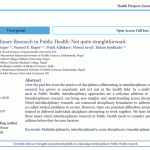 BU attendance at third annual GCPHR meeting in June
BU attendance at third annual GCPHR meeting in June Interactive Tangible and Intangible Heritage Applications – BU student work featured in new book chapter
Interactive Tangible and Intangible Heritage Applications – BU student work featured in new book chapter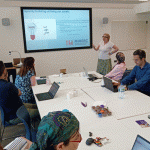 Second NIHR MIHERC meeting in Bournemouth this week
Second NIHR MIHERC meeting in Bournemouth this week MSCA Postdoctoral Fellowships 2025 Call
MSCA Postdoctoral Fellowships 2025 Call ERC Advanced Grant 2025 Webinar
ERC Advanced Grant 2025 Webinar Horizon Europe Work Programme 2025 Published
Horizon Europe Work Programme 2025 Published Horizon Europe 2025 Work Programme pre-Published
Horizon Europe 2025 Work Programme pre-Published Update on UKRO services
Update on UKRO services European research project exploring use of ‘virtual twins’ to better manage metabolic associated fatty liver disease
European research project exploring use of ‘virtual twins’ to better manage metabolic associated fatty liver disease
great idea – the layout looks good to me.
Will we be able to add notes of our own or is it for reviewing only? – projects often change during their course such as deadlines etc…it would be good to be able to flag up issues in this way as they arise.
Thanks for your feedback Steph. We are thinking that the notes will only be editable by CRE Ops to add comments about the finances. We are hoping we can put a button on the screen so you can send an email straight to CRE Ops if you have queries or want to let them know about something.
The layout looks good and it would be useful to keep track of finances. Will it be possible to see on screen the original projected expenditure versus actual, perhaps broken down by specific parts of the project – for example travel costs. If so, it would be useful to then add notes to ensure you are on top of various commitments. So you can remember to reduce costs on a future trip to keep within the overall budget for example
Totally agree with Darren. If we could have actuals that would be excelllent
Yes, the idea of the screen is to display the project budget against actual expenditure for several headings such as travel. You can view an example of the screen using the link above called RED budget screen.