On Tuesday 6 July 2021 we will be upgrading to EndNote 20 from EndNote X.9
- Users who access EndNote via AppsAnywhere on Windows machines will see it added to the list of applications
- Users who have EndNote installed locally on Windows machines can discuss upgrading with BU IT Services
- Users with a BU Mac can install it in the normal way; if it needs to be installed on a personal Mac please contact BU IT Services
This is a significant upgrade for a number of reasons and users of EndNote should be aware of the implications for their work.
Important changes:
- EndNote is moving to 64bit technology. In practice this means that once you open an EndNote library in EndNote 20 (actually X.9.3 or later) the library is not backwardly compatible with earlier versions, i.e., X9.2 or earlier
- There has been a significant revision to the interface, more so than in previous updates, so familiarisation with the changes will be necessary.
What should I do?
Users should make compressed backups of their libraries in advance of converting them for use with EndNote 20. It would also be useful to review more detailed information about the impact of the changes, which is available in the BU library guide for EndNote desktop . Virtual drop-in sessions will be scheduled for after the launch to support users and the Faculty/School library teams are also available to answer questions.
Kind Regards
Library & Learning Support team
 Managing References and Writing for Publication with EndNote Desktop
Managing References and Writing for Publication with EndNote Desktop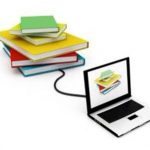 EndNote workshop
EndNote workshop










 Beyond Academia: Exploring Career Options for Early Career Researchers – Online Workshop
Beyond Academia: Exploring Career Options for Early Career Researchers – Online Workshop UKCGE Recognised Research Supervision Programme: Deadline Approaching
UKCGE Recognised Research Supervision Programme: Deadline Approaching SPROUT: From Sustainable Research to Sustainable Research Lives
SPROUT: From Sustainable Research to Sustainable Research Lives BRIAN upgrade and new look
BRIAN upgrade and new look Seeing the fruits of your labour in Bangladesh
Seeing the fruits of your labour in Bangladesh ECR Funding Open Call: Research Culture & Community Grant – Apply now
ECR Funding Open Call: Research Culture & Community Grant – Apply now ECR Funding Open Call: Research Culture & Community Grant – Application Deadline Friday 12 December
ECR Funding Open Call: Research Culture & Community Grant – Application Deadline Friday 12 December MSCA Postdoctoral Fellowships 2025 Call
MSCA Postdoctoral Fellowships 2025 Call ERC Advanced Grant 2025 Webinar
ERC Advanced Grant 2025 Webinar Update on UKRO services
Update on UKRO services European research project exploring use of ‘virtual twins’ to better manage metabolic associated fatty liver disease
European research project exploring use of ‘virtual twins’ to better manage metabolic associated fatty liver disease