![]() As a social networking tool, Facebook provides an interface for groups of people to to meet one another, communicate, store details about each other, and publish information about themselves in the form of a profile.
As a social networking tool, Facebook provides an interface for groups of people to to meet one another, communicate, store details about each other, and publish information about themselves in the form of a profile.
Facebook can be used as an academic collaboration tool for:
- identifying potential collaborators
- posting photos and files to share with others and inviting others to comment on them
- commenting on other people’s photos and files
- engaging in one-to-one private conversations
- engaging in many-to-many conversations
- creating private and public spaces (groups) for themed discussions
Facebook has been set up to suggest to users links and people they may know or be interested in, based on their interests, common goals, friends, etc. It is these serendipitous connections that help Facebook bridge the gap from social networking tool to academic collaboration tool.
 BU has recently set up the BU Research Group as a private Facebook group. This is a closed group that only members of BU staff can join. As such this provides a collaborative e-working environment for BU staff to:
BU has recently set up the BU Research Group as a private Facebook group. This is a closed group that only members of BU staff can join. As such this provides a collaborative e-working environment for BU staff to:
1. discuss research ideas safe in the knowledge that all discussions will only be visible by other group members, i.e. BU staff only
2. make contact with one another, to search for one another, to identify colleagues with particular skill sets, etc.
You can also use Facebook to set up your own private collaborative work space for themed discussions (for example to discuss ideas for a multidisciplinary bid) – you can select who to invite (this could be anyone, providing they have a Facebook account) and only those who are members of the group will be able to access the shared information.
Setting up a private group is really easy, you just need to:
- log in to your account in Facebook
- from your News Feed page, click on ‘Create Group’ on the left hand menu
- a pop-up will open asking you to enter the name of the Group and to select from your friends list who should be invited to join the group
- ensure the privacy is set to ‘closed’ to ensure that only those invited to be members of the group can access the information
- Facebook will then send the invites and your private group space has been set up
A number of guides have been published about how researchers can use social networking tools to collaborate. The best two we are aware of are:
 Social Media: A guide for researchers, published by the Research Information Network in February 2011
Social Media: A guide for researchers, published by the Research Information Network in February 2011
Collaboration Tools, published by Educause Learning Initiative in August 2008
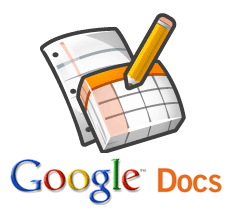
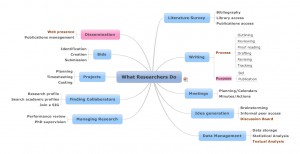











 Seeing the fruits of your labour in Bangladesh
Seeing the fruits of your labour in Bangladesh Exploring Embodied Research: Body Map Storytelling Workshop & Research Seminar
Exploring Embodied Research: Body Map Storytelling Workshop & Research Seminar Marking a Milestone: The Swash Channel Wreck Book Launch
Marking a Milestone: The Swash Channel Wreck Book Launch No access to BRIAN 5-6th February
No access to BRIAN 5-6th February ECR Funding Open Call: Research Culture & Community Grant – Application Deadline Friday 12 December
ECR Funding Open Call: Research Culture & Community Grant – Application Deadline Friday 12 December MSCA Postdoctoral Fellowships 2025 Call
MSCA Postdoctoral Fellowships 2025 Call ERC Advanced Grant 2025 Webinar
ERC Advanced Grant 2025 Webinar Update on UKRO services
Update on UKRO services European research project exploring use of ‘virtual twins’ to better manage metabolic associated fatty liver disease
European research project exploring use of ‘virtual twins’ to better manage metabolic associated fatty liver disease