 Skype is a VoIP (voice over IP) application to enables users to collaborate via a computer interface by calling one another. To use Skype you need to download an install a client application which enables your PC to work as a telephone. You can then make free calls to other Skype users on the network via your PC, regardless of location.
Skype is a VoIP (voice over IP) application to enables users to collaborate via a computer interface by calling one another. To use Skype you need to download an install a client application which enables your PC to work as a telephone. You can then make free calls to other Skype users on the network via your PC, regardless of location.
The benefits for collaboration via Skype rather than conventional telephone calls are:
- longer and more frequent interactions
- free phone calls to other Skype users via computers
- you can record and archive conversations and interview notes
- you can engage in multiuser conversations
- you can make podcasts to share research with others
For information on using Skype check out the Skype website.
If you have used Skype before, comment on this post to let others know about your experiences!











 Dr. Ashraf cited on ‘Modest Fashion’ in The Guardian
Dr. Ashraf cited on ‘Modest Fashion’ in The Guardian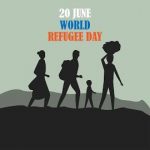 NIHR-funded research launches website
NIHR-funded research launches website Academics write for newspaper in Nepal
Academics write for newspaper in Nepal MSCA Postdoctoral Fellowships 2025 Call
MSCA Postdoctoral Fellowships 2025 Call ERC Advanced Grant 2025 Webinar
ERC Advanced Grant 2025 Webinar Horizon Europe Work Programme 2025 Published
Horizon Europe Work Programme 2025 Published Horizon Europe 2025 Work Programme pre-Published
Horizon Europe 2025 Work Programme pre-Published Update on UKRO services
Update on UKRO services European research project exploring use of ‘virtual twins’ to better manage metabolic associated fatty liver disease
European research project exploring use of ‘virtual twins’ to better manage metabolic associated fatty liver disease
We should have a University Skype Directory
Much cheaper and better for communications
I regularly do Board meetings with 10 people around the world on skype for free!
In addition to Skype, you may also try a R-HUB web conferencing server for all your online collaboration needs.