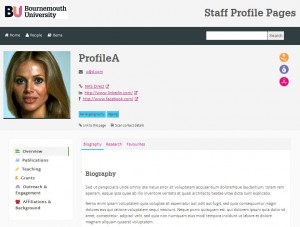
 Happy New Year to you all and welcome back to work!
Happy New Year to you all and welcome back to work!
Each day this week we’ll be posting a New Year’s Research Resolution to help you get back into the swing of things. Today’s resolution is to update your staff profile page.
Our staff profile pages provide an excellent opportunity to promote yourself both internally and externally. Jo Garrad’s post demonstrates that the pages are attracting thousands of views from all over the world.
The easiest way to navigate to your profile is to open the application (or click on the ‘academic profile’ link from the staff portal home page). Next, click on ‘People’ in the page header and then on the start letter of your surname. Finally, click on your name. Your profile will then appear. You can also search for your name.
You can update your profile page via BRIAN and fields you can add include:
- photo of yourself
- biography
- research interests and keywords
- teaching profile
- PhD students supervised
- invites lectures
- qualifications
- memberships
- honours / awards
- RKE grants
- outreach and public engagement activities
Having a complete and professional staff profile page can help to attract potential students and collaborators. It will raise your profile externally and will ensure your page appears in web searches.
If you have any queries about BRIAN or the Staff Profile Pages then please direct these to BRIAN@bournemouth.ac.uk


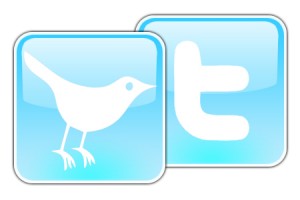















 SPROUT: From Sustainable Research to Sustainable Research Lives
SPROUT: From Sustainable Research to Sustainable Research Lives BRIAN upgrade and new look
BRIAN upgrade and new look Seeing the fruits of your labour in Bangladesh
Seeing the fruits of your labour in Bangladesh Exploring Embodied Research: Body Map Storytelling Workshop & Research Seminar
Exploring Embodied Research: Body Map Storytelling Workshop & Research Seminar Marking a Milestone: The Swash Channel Wreck Book Launch
Marking a Milestone: The Swash Channel Wreck Book Launch ECR Funding Open Call: Research Culture & Community Grant – Application Deadline Friday 12 December
ECR Funding Open Call: Research Culture & Community Grant – Application Deadline Friday 12 December MSCA Postdoctoral Fellowships 2025 Call
MSCA Postdoctoral Fellowships 2025 Call ERC Advanced Grant 2025 Webinar
ERC Advanced Grant 2025 Webinar Update on UKRO services
Update on UKRO services European research project exploring use of ‘virtual twins’ to better manage metabolic associated fatty liver disease
European research project exploring use of ‘virtual twins’ to better manage metabolic associated fatty liver disease