The following funding opportunities have been announced. Please follow the links for more information. 
Engineering and Physical Sciences Research Council
The Engineering and Physical Sciences Research Council, via the Global Challenges Research Fund, invites applications for its call on Tackling global development challenges through engineering and digital technology research. The aim of this activity is to support an internationally leading programme of research, centred around engineering and digital technologies, to tackle the challenges faced by the developing world. Exemplar areas are given under each heading below, but these should not be seen as exclusive. Proposals may also span both headings: 1) Tackling global development challenges through engineering research- Sustainable infrastructure development, Engineering for disaster resilience, Engineering for humanitarian aid; 2) Tackling global development challenges through digital technology research- Access to digital services, Use of data for vital services, Secure and trusted digital infrastructures. The proposed research must be predominantly in EPSRC remit, although interdisciplinary and/or multidisciplinary proposals are welcomed.
Maximum award: Not specified. Closing date: 15/11/16.
The Engineering and Physical Sciences Research Council invites applications for its First Grant scheme. The scheme helps new academics apply for research funding at the start of their careers. Applicants must have been appointed to their first academic lecturing appointment, which involves lecturing and administration alongside research, in a UK university within the previous 36 months, or still be in the probation period of their new appointment. They must also have completed their PhD or an equivalent professional qualification within the last 10 years.
Maximum award: £100,000. Closing date: No deadline.
Innovate UK
Innovate UK invites applications for its connected and autonomous vehicles competition 2. Projects must be business led and should provide technical solutions for connected and autonomous vehicle features that provide real-world benefits to users. This includes how these vehicles will work as part of a wider transport system. The commercial benefit should clear in proposals. This competition is in 4 streams: Stream 1 will fund a large-scale challenge to develop and demonstrate a vehicle operating at SAE level 4 automation. It is expected that the fund will support a single project or 2 projects maximum of between £15 million and £30 million each. Projects should last between 18 and 30 months. Streams 2, 3 and 4 will fund feasibility studies and industrial research and development projects on connected and autonomous vehicles. Projects are expected to range in size from total costs of £250,000 to £5 million. Projects should last between 12 and 30 months.
Maximum award: Not specified. Closing date: 02/11/16.
Medical Research Council
The Medical Research Council invites applications for its Confidence in Concept scheme. This scheme aims to accelerate the transition from discovery science to the early stages of therapeutic/biomarker development by providing locally-administered, responsive and flexible funding to support preliminary translational work. The award can be used flexibly by the institution to support a number of preliminary-stage translational projects. The projects supported should aim to provide sufficient preliminary data to establish the viability of an approach –– before seeking more substantive funding
Maximum award: £1.2 million. Closing date: 15/11/16.
The Medical Research Council invites applications for its Proximity to Discovery – Industry Engagement Fund. The scheme is designed to provide flexible funding for innovative ways to enable the initial development of academic-industry collaborations. Short term people exchanges between industry and academia are seen as a key way of exchanging skills and knowledge and developing a longer term working relationship. Proximity to Discovery: Industry Engagement Fund can be used for people and knowledge exchange at the very earliest stage of a collaboration and may not necessarily be aligned to a specific project objective. Examples of potential uses include: People exchange that allow for an exchange of skills or knowledge which will enable new collaborative projects to develop; People exchanges between Technology Transfer Offices in Universities and Business Development teams in industry, where the placement will enhance the understanding of each other’s business model and allow them to better support their organisation to develop medical research collaborations with industrial partners; Other creative ways to encourage new collaborations or two-way people exchange to increase the permeability between industry and academia; Projects that would enhance academic understanding of industry or vice versa; Showcases/workshops which enabling Universities to develop relationships with potential industry partners.
Maximum award: £250,000. Closing date: 15/11/16.
Royal Academy of Engineering
The Royal Academy of Engineering, in partnership with the Leverhulme Trust, invites applications for its Senior Research Fellowships. The fellowships allow academics to concentrate on full-time research and be relieved of teaching and administrative responsibilities. The purpose of the Fellowships is to cover the salary costs of a replacement academic who will take over the awardee’s teaching and administration duties for up to one year. A support fund of up to £2,500 is also available to the awardee to cover miscellaneous research costs, such as conference attendance and public engagement activities.
Maximum award: Not specified. Closing date: 19/10/16.
Royal Society
The Royal Society invites proposals for its scientific meetings, which offer the opportunity to present an international, two day conference. The call is open to UK based researchers in any field and the discussion throughout the meeting should allow everyone, at any stage of their career, to be involved in the conversation. The award will cover administrative support, a contribution towards speaker, organiser and chair travel expenses and accommodation, logistical support, materials for the meeting, venue, facilities and catering.
Maximum award: Not specified. Closing date: 30/9/16.
The Royal Society invites proposals for its Science+ and Fast Track Discussion meetings. These meetings Bring together scientists from around the world to present and discuss new research in all areas of science. Each meeting is organised by leaders in the field, using their expertise to ensure the key topics are covered. The focus on discussion throughout the meeting allows everyone, at any stage of their scientific career, to get involved in the conversation. The programme offers a unique opportunity to present an international, two-day conference, with the chance for publication in Philosophical Transactions of the Royal Society following the event.
Maximum award: Not specified. Closing date: 30/09/16.
Royal Society of Edinburgh
The Royal Society of Edinburgh, in collaboration with the Biotechnology and Biological Sciences Research Council, invites applications for the BBSRC Enterprise Fellowships. The aim of this scheme is to increase exploitation of ideas with commercial potential from BBSRC supported research. The Enterprise Fellowships are designed to enable an individual to advance the commercialisation of existing research results or technological developments and are tenable for a period of one year within a UK HE or similar academic institution. The Fellowships enable the holder to concentrate on developing the commercial potential of their research, whilst also receiving formal training in relevant business skills.
Maximum award: Not specified. Closing date: 19/11/16.
Wellcome Trust
The Wellcome Trust and the National Institutes of Health invite applications for their Four-year PhD Studentships. This scheme offers postgraduate students collaborative PhD training at academic laboratories in the UK or Republic of Ireland and at the National Institutes of Health in the USA. Students usually spend half their time at an academic organisation in the UK/Republic of Ireland and the other half of their time at the National Institutes of Health (NIH) campus at Bethesda (Maryland, USA). Applicants should have a first class degree or 2:1 (or the European Economic Area equivalent), or be in their final year and predicted to get a first class degree or 2:1. Applicants must also be UK or EEA nationals.
Maximum award: Not specified. Closing date: 07/11/16.
If you are interested in submitting to any of the above calls you must contact RKEO with adequate notice before the deadline. Please note that some funding bodies specify a time for submission as well as a date. Please confirm this with your RKEO Funding Development Officer.
You can set up your own personalised alerts on Research Professional. If you need help setting these up, just ask your School’s/Faculty’s Funding Development Officer in RKEO or view the recent blog post here. If you are thinking of applying, why not add an expression of interest on Research Professional so that BU colleagues can see your intention to bid and contact you to collaborate.
 ‘Research Fingerprinting’ is a new development on the Research Professional platform that delivers highly relevant funding opportunities to researchers.
‘Research Fingerprinting’ is a new development on the Research Professional platform that delivers highly relevant funding opportunities to researchers.

 Every BU academic has a
Every BU academic has a 
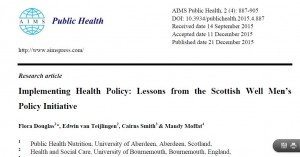












 UKCGE Recognised Research Supervision Programme: Deadline Approaching
UKCGE Recognised Research Supervision Programme: Deadline Approaching SPROUT: From Sustainable Research to Sustainable Research Lives
SPROUT: From Sustainable Research to Sustainable Research Lives BRIAN upgrade and new look
BRIAN upgrade and new look Seeing the fruits of your labour in Bangladesh
Seeing the fruits of your labour in Bangladesh Exploring Embodied Research: Body Map Storytelling Workshop & Research Seminar
Exploring Embodied Research: Body Map Storytelling Workshop & Research Seminar ECR Funding Open Call: Research Culture & Community Grant – Apply now
ECR Funding Open Call: Research Culture & Community Grant – Apply now ECR Funding Open Call: Research Culture & Community Grant – Application Deadline Friday 12 December
ECR Funding Open Call: Research Culture & Community Grant – Application Deadline Friday 12 December MSCA Postdoctoral Fellowships 2025 Call
MSCA Postdoctoral Fellowships 2025 Call ERC Advanced Grant 2025 Webinar
ERC Advanced Grant 2025 Webinar Update on UKRO services
Update on UKRO services European research project exploring use of ‘virtual twins’ to better manage metabolic associated fatty liver disease
European research project exploring use of ‘virtual twins’ to better manage metabolic associated fatty liver disease