Introduction
Academic have been warned for a decade about predatory Open Access publishers (van Teijlingen 2014). These are commercial organisations charging academics a publication fee on submission of their manuscripts with a promise to publish their work quickly online. The problem is twofold: first, these commercial organisations don’t offer proper peer-review and editorial quality assurance; and secondly, academic are being tricked into believing the journal is a legitimate scientific publication. The second author receives on average six to eight invitations a week to publish in this kind of predatory journals – see below for examples. The first author, who despite having not worked in an academic institution for over three years, still receives such invitations to publish in ‘Journal X’.
Predatory conferences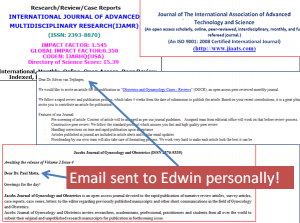
A similar phenomenon to predatory journals is the predatory conference (Moital 2014; Nobes 2017; Grove 2017). These are pretend academic conferences of questionable value, established first and foremost to make money, not for the greater good of the academic discipline.
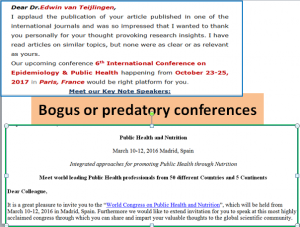
Both authors have received bogus and legitimate invitations to attend conferences. A predicament with such an invitation, which 99% of time arrives by email, is that it is not easy to distinguish between fake and real offers. For example, the first author recently received an offer (at short notice), to attend a conference in Miami in November 2017 (see below). This was on the back of an editorial he had published couple of months earlier. For a career researcher going from contract to contract, the appeal of being invited to present a keynote at a conference can be flattering, far less an honour and a boost for one’s career. Therefore, while the idea that if it seems too good to be true, is a prudent one to hold; there is also a temptation to follow through.
The author replied to the request quizzing the reason for the invite out of the blue. The answer was less than convincing, and a swift email by the author saying “Don’t tell me… You are offering me a keynote with travel and accommodation… Lol!!” called their bluff and ended correspondence.
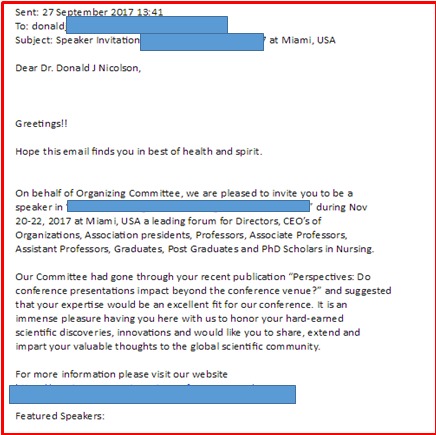
But digging a little deeper he found there was a webpage dedicated to taking payments to attend the conference. In the digital world, a fool can be easily and quickly separated from his or her money.
Of course, it may have been a real conference at a real venue, and they really wanted him to speak. But discerning this is not easy at first…
Some of the warning signs/What to look out for
- The conference email invitation looks very convincing (if not don’t even read it!).
- The venue is good location as Nobes (2017) highlighted, “the organizers are more interested in marketing the tourist destination rather than the academic value of the conference”.
- The conference covers too many different aspects or topics, as if the advert is designed to catch the eye of many people as possible who are vaguely connected to the discipline.
- Mentions on associated predatory journals and ‘important’ organisations in the discipline.
- Email and bank accounts that don’t look professional/ official.
- Little mention of attendance fees, but after acceptance emails demanding a high conference fee and other charges.
- Conference organisers are not academics, or unknown names.
- Conference does not peer-review submission/ not provide proper editorial control over presentations
- Signs of copying of names of existing academic conferences or scientific organisation and even copying of their webpages
- Even more advertising than normal at a scientific conference.
Furthermore, Andy Nobes (2017) offered some helpful advice on quality of the conference websites in the list below. Andy is based at AuthorAID, a global network providing support, mentoring, resources and training for researchers in developing countries.
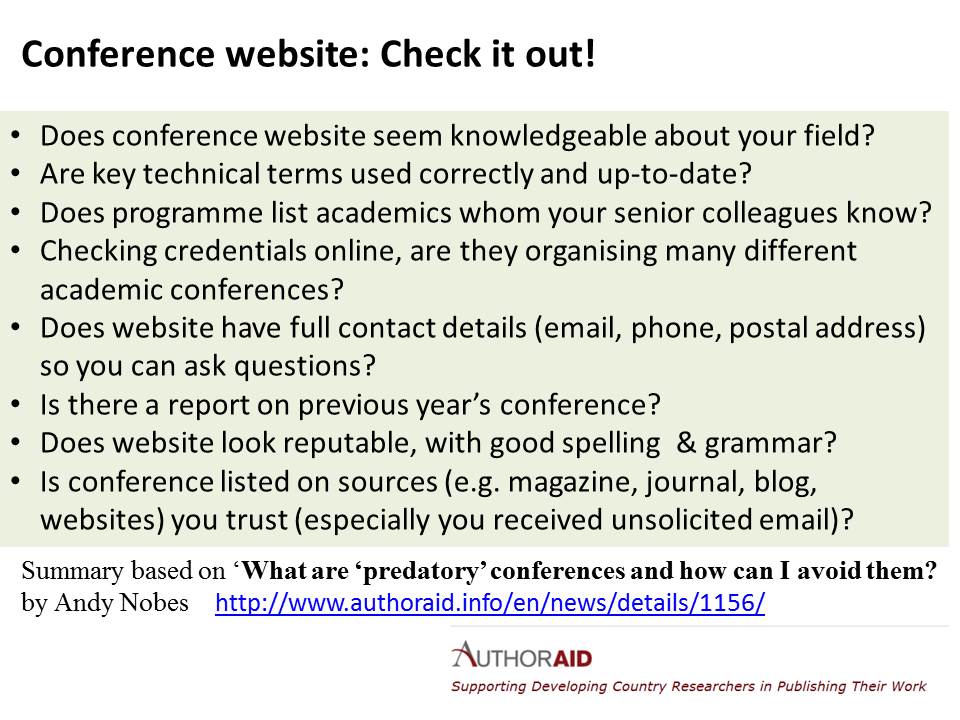
Who is at risk of falling for predatory conferences?
Academics need to be aware of money-making conferences and meetings without a true commitment to science. But some academics might be more at risk than others. Young researchers, PhD students and fledgling academics, living from contract to contract may feel any conference attendance is a potential career boost. Thus, such an invitation might seem flattering and an opportunity to good to miss. A way to show that he or she is a capable and independent academic.
Final thoughts
Most academics go to conferences for a combination of presenting their work to get critical feedback, making new contacts, sharing ideas and to be inspired. With such broad combination of motivating factors, the exact purpose of conferences is difficult to ascertain because there is no a priori agreed role and value of conferences (Nicolson, 2017a). 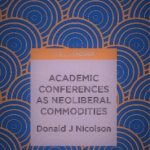 However, there is evidence that academic conferences function to facilitate commodity transactions, be that knowledge, tools, skills, reputations, or connections, which reflects the neoliberal ethos in the modern academy (Nicolson 2017b). The predatory conference can be viewed in this light, where academia is more and more focused on generating revenue. It is at best scurrilous, and worst, criminal, for organisations to make money using such a confidence trick. Always check which conferences are organised and advertised by recognised scholarly organisations in your own discipline. If uncertain ask a more experienced academic, a senior colleague or mentor.
However, there is evidence that academic conferences function to facilitate commodity transactions, be that knowledge, tools, skills, reputations, or connections, which reflects the neoliberal ethos in the modern academy (Nicolson 2017b). The predatory conference can be viewed in this light, where academia is more and more focused on generating revenue. It is at best scurrilous, and worst, criminal, for organisations to make money using such a confidence trick. Always check which conferences are organised and advertised by recognised scholarly organisations in your own discipline. If uncertain ask a more experienced academic, a senior colleague or mentor.
Donald J. Nicolson
(Health Services Researcher, NHS Fife, and Independent Scholar; twitter @_mopster )
Edwin R. van Teijlingen
(Centre Midwifery, Maternal & Perinatal Health)
References:
Moital, M. (2014) Ten Signs of a Bogus/Fake Conference.
Grove, J. (2017) Predatory conferences ‘now outnumber official scholarly events’ (26th Oct.)
Nicolson, D.J. (2017a) Do conference presentations impact beyond the conference venue? Journal of Research in Nursing. 22(5), pp.422-425.
Nicolson, D.J. (2017b) Academic Conferences as Neoliberal Commodities, Palgrave Macmillan
Nobes, A. (2017) What are ‘predatory’ conferences and how can I avoid them?
van Teijlingen, E. (2014) Beware of rogue journals.

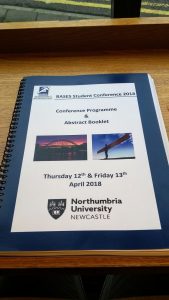

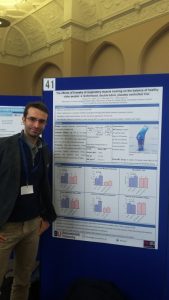

 Every BU academic has a
Every BU academic has a 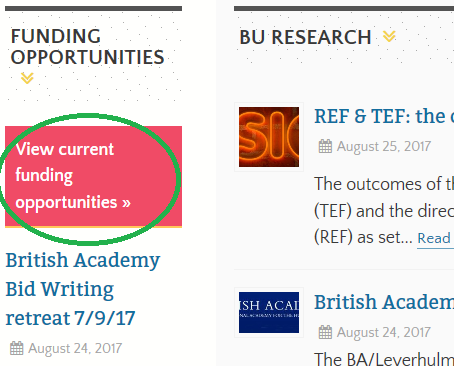 By clicking on this box, on the left of the Research Blog home page just under the text ‘Funding Opportunities‘, you access a
By clicking on this box, on the left of the Research Blog home page just under the text ‘Funding Opportunities‘, you access a  Have you noticed this box on the BU Research Blog?
Have you noticed this box on the BU Research Blog?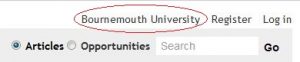
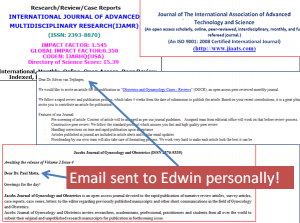
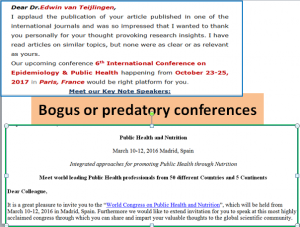
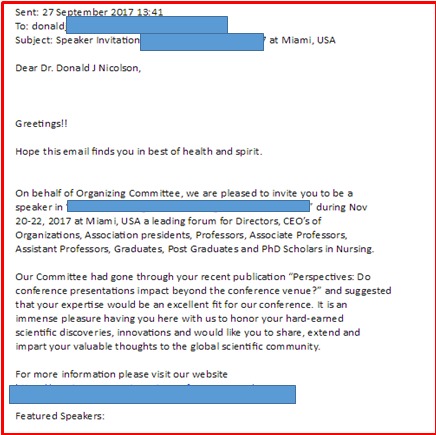
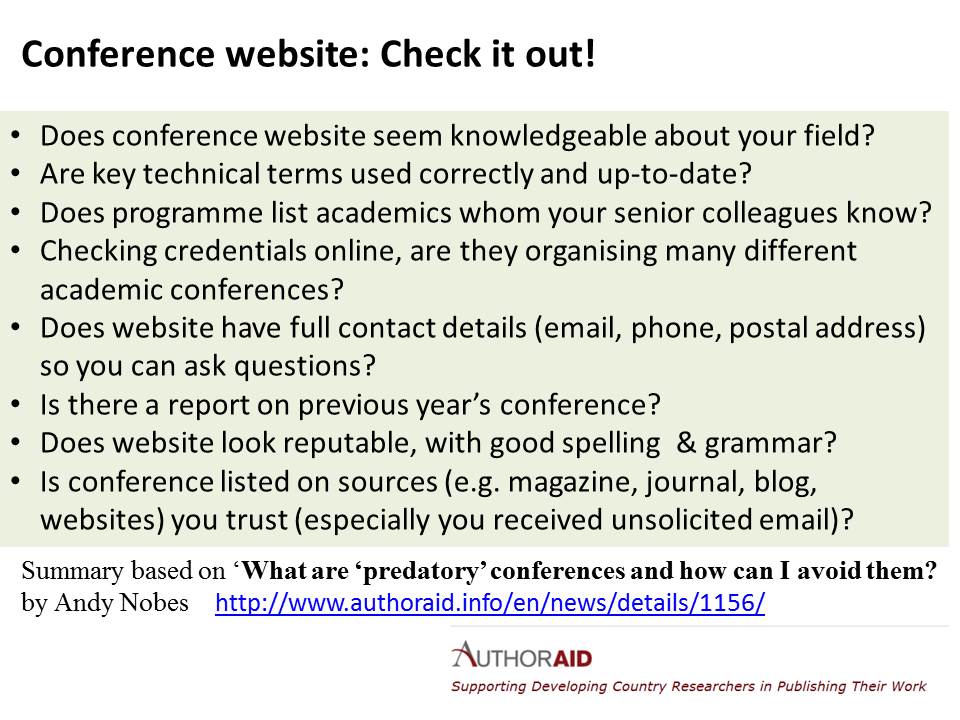
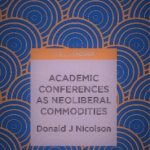












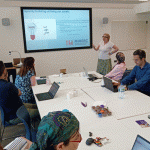 Second NIHR MIHERC meeting in Bournemouth this week
Second NIHR MIHERC meeting in Bournemouth this week Dr. Ashraf cited on ‘Modest Fashion’ in The Guardian
Dr. Ashraf cited on ‘Modest Fashion’ in The Guardian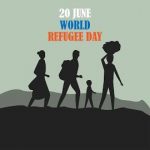 NIHR-funded research launches website
NIHR-funded research launches website MSCA Postdoctoral Fellowships 2025 Call
MSCA Postdoctoral Fellowships 2025 Call ERC Advanced Grant 2025 Webinar
ERC Advanced Grant 2025 Webinar Horizon Europe Work Programme 2025 Published
Horizon Europe Work Programme 2025 Published Horizon Europe 2025 Work Programme pre-Published
Horizon Europe 2025 Work Programme pre-Published Update on UKRO services
Update on UKRO services European research project exploring use of ‘virtual twins’ to better manage metabolic associated fatty liver disease
European research project exploring use of ‘virtual twins’ to better manage metabolic associated fatty liver disease