
RKEDF: New Generation Thinkers 2025 – AHRC/BBC Radio 4 – Thursday 11th July – 11:00-12:30 – F112 – Fusion Building – Talbot Campus
Facilitated by: Professor Richard Berger
This is our annual new generation thinkers’ workshop, where we look at the call, requirements, eligibility and having a panel chair and member’s point of view. For early career researchers and PGRs who want to share their research with the public.
Call information: Develop your media skills with the New Generation Thinkers scheme
New Generation Thinkers is a career development scheme for early career researchers to:
- develop their communication and media skills
- get their research in front of the general public
The scheme is a partnership between the Arts and Humanities Research Council (AHRC) and the BBC.
If your application is successful, you’ll learn how to communicate research findings to the widest possible audience.
The scheme gives participants the opportunity to:
- create programme ideas with experienced BBC producers at workshops
- work with the team at BBC Radio 4 to get your ideas on air
- get media training
- take part in a workshop around engaging policymakers
- get involved with the AHRC-funded Being Human Festival
New Generation Thinkers has run since 2010. Each year a number of applicants are invited to create ideas with the BBC, of which we select the next cohort of New Generation Thinkers.
You can: read about the scheme’s achievements over the first 10 years – find the currently open New Generation Thinkers funding opportunity on the UKRI funding finder once it’s launched.
Previous winners: see a list of previous winners – listen to content created by previous winners on BBC Sounds (search for New Generation Thinkers) – read New Generation Thinkers magazine
Book your place here – under “New Generation Thinkers 2025″ in the drop-down menu






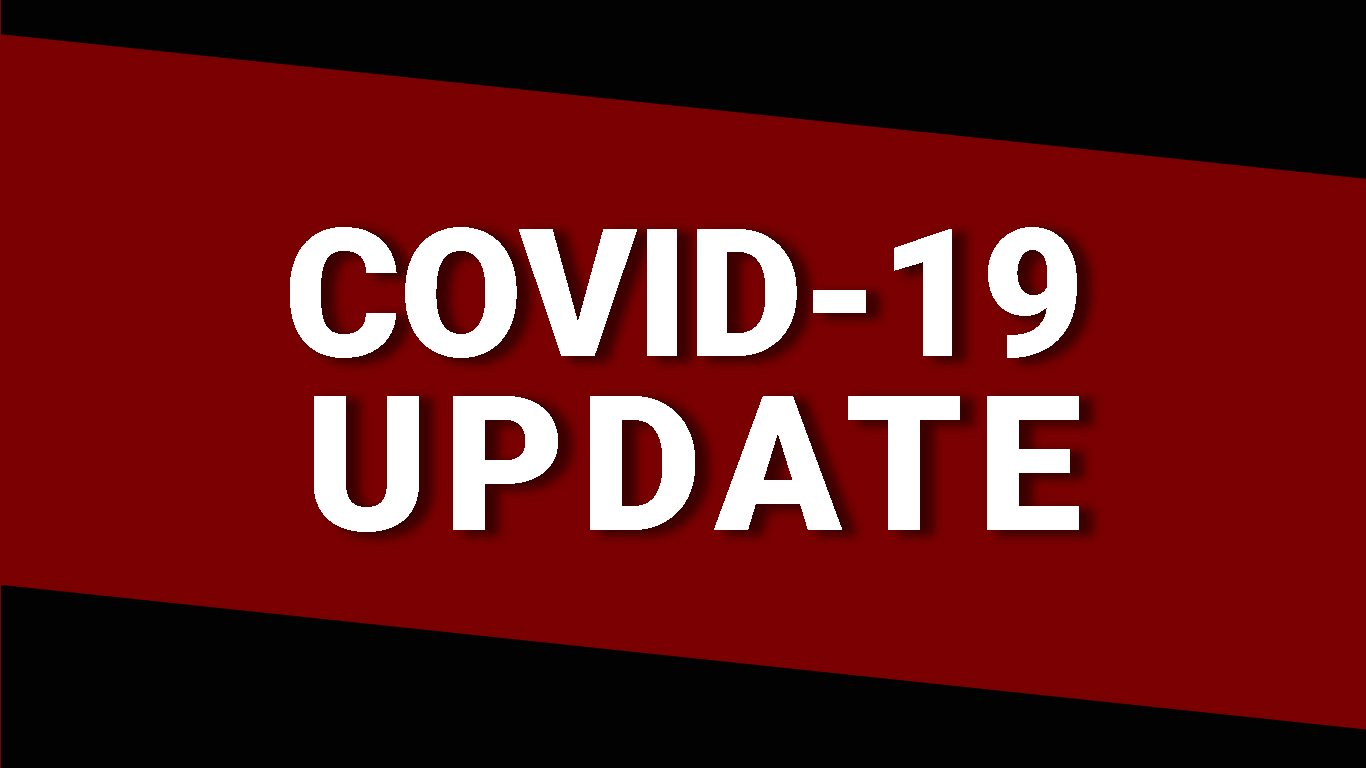
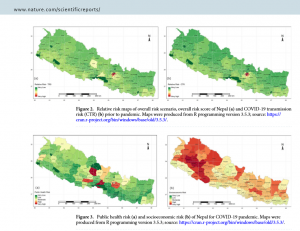

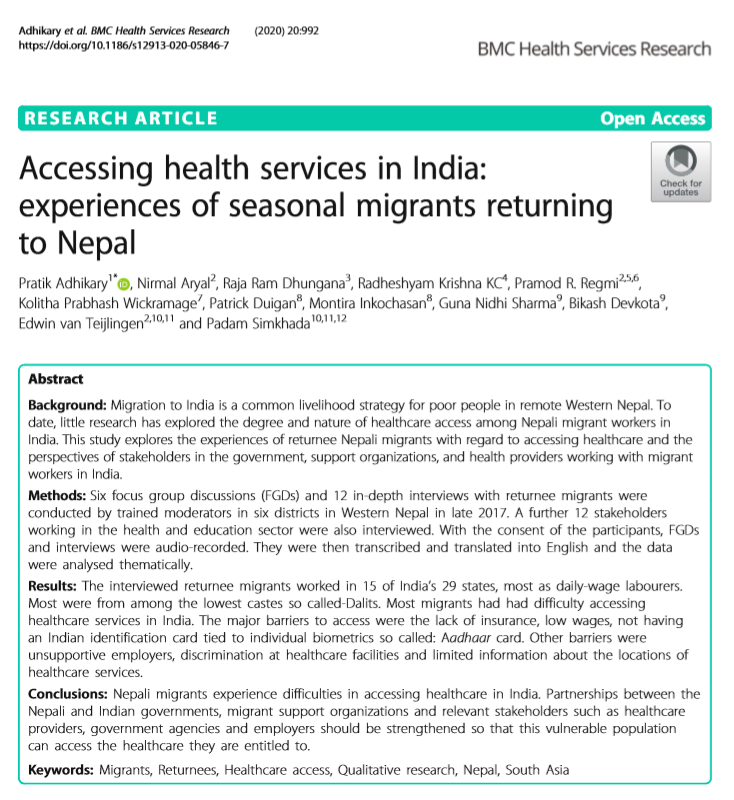


 Every BU academic has a
Every BU academic has a 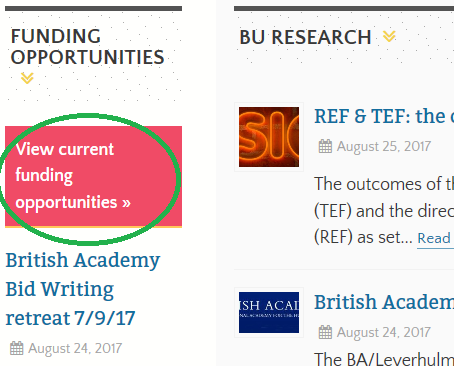 By clicking on this box, on the left of the Research Blog home page just under the text ‘Funding Opportunities‘, you access a
By clicking on this box, on the left of the Research Blog home page just under the text ‘Funding Opportunities‘, you access a  Exciting changes are coming to you from August 2022 in terms of the support provided by RDS’ Research Facilitators.
Exciting changes are coming to you from August 2022 in terms of the support provided by RDS’ Research Facilitators. The change to funder specialisms will mean that we can provide support to a larger number of academics through funder focussed briefings, scramble events, STEAMLabs (to form interdisciplinary ideas linked with external collaborators), and training through the
The change to funder specialisms will mean that we can provide support to a larger number of academics through funder focussed briefings, scramble events, STEAMLabs (to form interdisciplinary ideas linked with external collaborators), and training through the  In addition to Research Facilitators, there are several support options in place to support you through the pre-award process and finding funding opportunities tailored to you. BU have invested in
In addition to Research Facilitators, there are several support options in place to support you through the pre-award process and finding funding opportunities tailored to you. BU have invested in 










 Missing Persons Indicator Project Recruitment
Missing Persons Indicator Project Recruitment Celebrating our Research: Postgraduate Research Showcase 2026
Celebrating our Research: Postgraduate Research Showcase 2026 Nursing Research REF Impact in Nepal
Nursing Research REF Impact in Nepal Fourth INRC Symposium: From Clinical Applications to Neuro-Inspired Computation
Fourth INRC Symposium: From Clinical Applications to Neuro-Inspired Computation ESRC Festival of Social Science 2025 – Reflecting back and looking ahead to 2026
ESRC Festival of Social Science 2025 – Reflecting back and looking ahead to 2026 3C Event: Research Culture, Community & Cookies – Tuesday 13 January 10-11am
3C Event: Research Culture, Community & Cookies – Tuesday 13 January 10-11am ECR Funding Open Call: Research Culture & Community Grant – Application Deadline Friday 12 December
ECR Funding Open Call: Research Culture & Community Grant – Application Deadline Friday 12 December MSCA Postdoctoral Fellowships 2025 Call
MSCA Postdoctoral Fellowships 2025 Call ERC Advanced Grant 2025 Webinar
ERC Advanced Grant 2025 Webinar Horizon Europe Work Programme 2025 Published
Horizon Europe Work Programme 2025 Published Update on UKRO services
Update on UKRO services European research project exploring use of ‘virtual twins’ to better manage metabolic associated fatty liver disease
European research project exploring use of ‘virtual twins’ to better manage metabolic associated fatty liver disease