What is MS?
Multiple Sclerosis (MS) is a chronic debilitating and progressive condition that affects the fatty tissue sheath surrounding nerves. Loss of the myelin sheath is largely responsible for uncoordinated movements because the nerves cannot transmit signals smoothly across the complex neural circuitry. A common symptom of MS is excessive yawning together with fatigue.
Research study
Following recent completion of a study at the Osborne Centre, West Parley, we found that people with MS had higher cortisol levels when yawning compared with healthy participants.
Previous research at Bournemouth University
This research follows several years of research by the author at Bournemouth University with the first report on the “yawning envelope”, identifying the electrical trace during yawning (Refs. 1-2), and the first report on the association between yawning and cortisol levels following provoked yawning (Refs. 3-6).

Yawning “envelope”
“Contagious” yawning is seen in animals as well humans; it may involve empathy to perceived social cues in humans.

Yawning: (clockwise) Fox, Pig, Human, Hippopotamus



A series of 3 Q and A events with talks about findings was held at the MS Society local branch which facilitated an interesting and lively debate among participants, researchers and staff at the Centre.
Further research planned
We believe that threshold levels of cortisol trigger the yawn response which lowers brain temperature, particularly important in MS where brain temperatures can be elevated considerably following fatigue. A funding bid is in preparation to examine early detection of MS using these findings.
About the author
Simon B N Thompson is Associate Professor, Bournemouth University; and Visiting Professor, Université Paris Ouest Nanterre La Défense, France. He has presented to His Excellency Bernard Emié, the French Ambassador at the French Embassy, signalling formation of the Anglo-French International Scientific Council for Research into Multiple Sclerosis.
Acknowledgements
Thanks to all volunteers; Alister Coleman and Nicola Williams for assisting in data collection and analysis; Rod Slip, Group Co-ordinator and Kay Bundy, Fundraising Co-ordinator of the MS Society Osborne Centre for providing free facilities.
References
1. Thompson, S.B.N., 2013. How to catch a yawn: initial observations of a randomised controlled trial. WMC Neurology, 4(8), doi: 10.9754/journal.wmc.2013.004371.
2. Thompson, S.B.N., Frankham, C., & Bishop, P., 2014. The art of capturing a yawn using the science of nerve impulses and cortisol levels in a randomized controlled trial. Thompson Cortisol Hypothesis as a potential predictor of neurological impairment. International Journal of Arts & Sciences, 7(3), 529-543.
3. Thompson, S.B.N., 2011. Born to yawn? Cortisol linked to yawning: a new hypothesis. Medical Hypotheses, 77, 861-862.
4. Thompson, S.B.N., & Bishop, P., 2012. Born to yawn? Understanding yawning as a warning of the rise in cortisol levels: randomized trial. Interactive Journal of Medical Research, 1(2), e4, 1-9, doi: 10.2196/ijmr.2241.
5. Thompson, S. B. N., Daly, S., Le Blanche, A., Adibi, M., Belkhiria, C., Driss, T., de Marco, G., 2016. fMRI randomized study of mental and motor task performance and cortisol levels to potentiate cortisol as a new diagnostic biomarker. Journal of Neurology & Neuroscience, 7(2); 92: 1-8.
6. Thompson, S.B.N., 2017. Hypothesis to explain yawning, cortisol rise, brain cooling and motor cortex involvement of involuntary arm movement in neurologically impaired patients. Journal of Neurology & Neuroscience, 8(1); 167: 1-5.
 Have you noticed this box on the BU Research Blog?
Have you noticed this box on the BU Research Blog?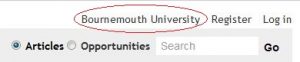

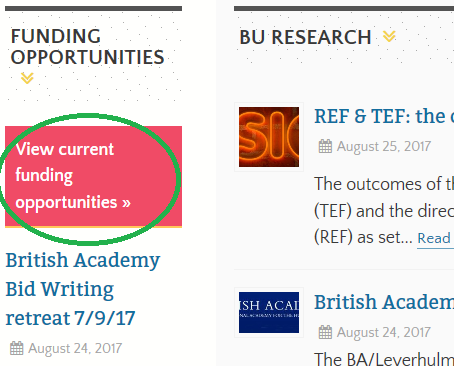 By clicking on this box, on the left of the Research Blog home page just under the text ‘Funding Opportunities‘, you access a
By clicking on this box, on the left of the Research Blog home page just under the text ‘Funding Opportunities‘, you access a 




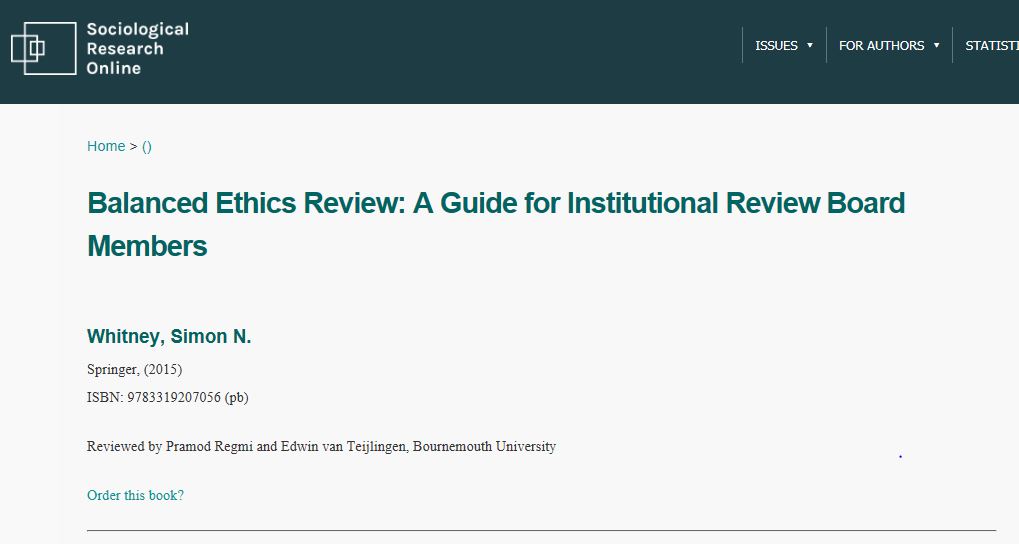
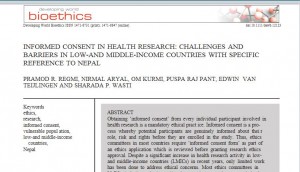
















 Nursing Research REF Impact in Nepal
Nursing Research REF Impact in Nepal Fourth INRC Symposium: From Clinical Applications to Neuro-Inspired Computation
Fourth INRC Symposium: From Clinical Applications to Neuro-Inspired Computation ESRC Festival of Social Science 2025 – Reflecting back and looking ahead to 2026
ESRC Festival of Social Science 2025 – Reflecting back and looking ahead to 2026 3C Event: Research Culture, Community & Cookies – Tuesday 13 January 10-11am
3C Event: Research Culture, Community & Cookies – Tuesday 13 January 10-11am Dr. Chloe Casey on Sky News
Dr. Chloe Casey on Sky News ECR Funding Open Call: Research Culture & Community Grant – Application Deadline Friday 12 December
ECR Funding Open Call: Research Culture & Community Grant – Application Deadline Friday 12 December MSCA Postdoctoral Fellowships 2025 Call
MSCA Postdoctoral Fellowships 2025 Call ERC Advanced Grant 2025 Webinar
ERC Advanced Grant 2025 Webinar Horizon Europe Work Programme 2025 Published
Horizon Europe Work Programme 2025 Published Update on UKRO services
Update on UKRO services European research project exploring use of ‘virtual twins’ to better manage metabolic associated fatty liver disease
European research project exploring use of ‘virtual twins’ to better manage metabolic associated fatty liver disease