The ESRC Festival of Social Science 2025 has now drawn to a close, marking another inspiring celebration of research, engagement, and the power of social science to shape our everyday lives. As we move into 2026, this is a timely moment to reflect on the impact of last year’s festival and the ways in which it connected research with people and communities. At Bournemouth University, this year’s programme featured a diverse range of events that encouraged dialogue, fostered collaboration, and celebrated the continuing value of social science in society.
The 2025 festival, which included 348 events across the UK, explored how work and employment connect to wellbeing, sustainability, and social change. The programme also featured a wide range of activities covering the full breadth of social science research.
For the 14th year, BU took part in the festival, drawing over 250 attendees to five engaging events. In partnership with the University of Southampton for the third consecutive year, Bournemouth University showcased a programme of events ranging from participatory activities and virtual reality experiences to thought-provoking panel discussions.

Our festival programme opened with Work in a Changing World, an inspiring event hosted at the specialist school Connie Rothman Learning Trust. In this session, young people were invited to envision their future working lives through film-making and AI-supported creative tools.
Participants took part in two interactive film workshops led by Dr Nick Gray and Dr Philip Wilkinson, using film and digital storytelling to explore both the opportunities and risks posed by emerging technologies. The workshops created space for reflection on how technological change may shape future careers, while empowering young people to express their own perspectives through creative practice.
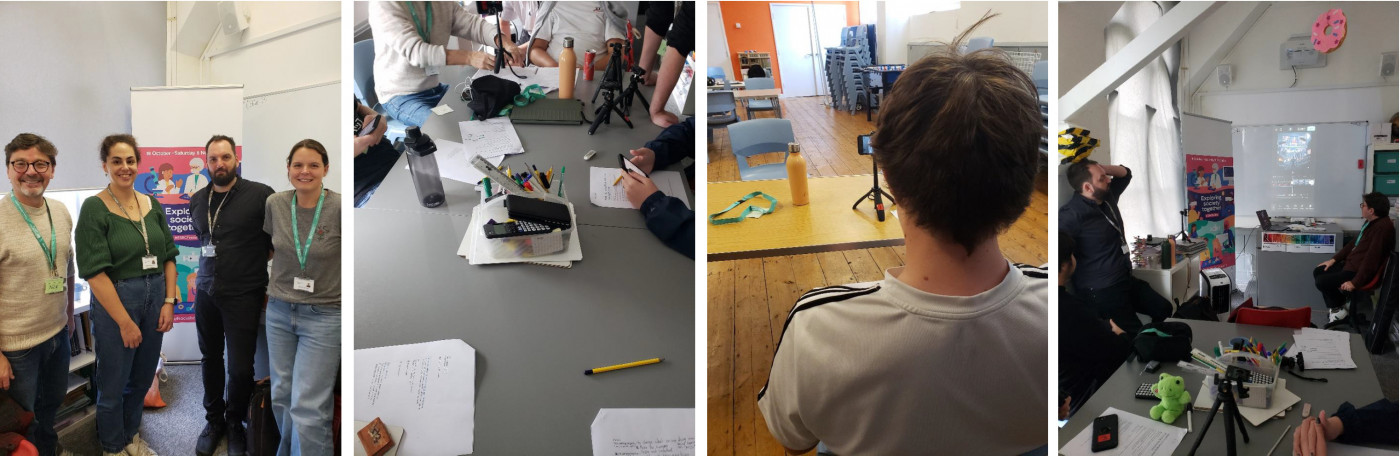
The programme continued in Poole with Fast Cash, Hidden Costs, an interactive exhibition held at Dolphin Centre, Poole, led by Dr Reece Bush and collaborators.
This event explored the realities of matched betting and challenged the idea of “risk-free” income. Visitors were able to drop in throughout the day and engage with hands-on activities, visual data displays, myth-busting exercises, and lived-experience stories. Short, accessible talks ran at regular intervals, explaining what matched betting is, why it is growing in popularity, and what current research reveals about its potential harms.
Read full story here blog post

Our next event “Deepfake Deep Dive” by Professor Dinusha Mendis was an online event, a 45-minute panel discussion followed by an open Q&A. This event highlighted different perspectives from law, policy, technology, and practice, with a focus on the UK’s current approach to AI. The UK is yet to legislate in the area of deepfake AI, which leaves open several questions for the creative, cultural industries as well as society. This event addressed the current gaps and provide insights from different sectors in highlighting ways in which we can tackle the growing issue of deepfakes. The Deepfake Deep Dive event featured guest speakers Dugald Johnson, Policy Officer from Equity, Rossana Ducato (University of Aberdeen), and Victoriano Darias from IFPI, who shared policy, academic, and industry perspectives on the challenges posed by deepfake technologies.
Watch the event here < video >




The series continued with Digital Futures for All, led by Dr Philip Wilkinson. The session opened with a reflective talk marking three years of the Digital Skills Hub, sharing lessons from working at the front lines of digital inclusion, followed by a 45-minute panel discussion and Q&A. The panel brought together academic experts and practitioners, including Dr Phil Wilkinson (Digital Skills Hub), Dr Nick Gray (Bournemouth University), Kaoutar Addi (Digital Skills Hub), Rachel Doe (Bournemouth, Christchurch and Poole Council), and Andy Merchant (Bournemouth Churches Housing Association), who shared research insights alongside real-world experience of engaging the public in digital skills programmes.

We concluded this year’s festival journey with Through a Child’s Eyes: Understanding Childhood Drowning in Bangladesh, a powerful event led by Professor Edwin van Teijlingen.
The session began with a short presentation introducing the research project, followed by an immersive Virtual Reality (VR) experience. Developed in collaboration with Dreamerz Lab in Bangladesh, the VR environment allowed participants to experience rural village life from both child and adult perspectives. By showing how water surrounds homes and daily life, the experience powerfully illustrated why very young children are particularly vulnerable to drowning.
Read full story here Blog post

Thank you!
A big thank you to everyone who joined us and contributed to this year’s ESRC Festival of Social Science. Your involvement helped make the programme a meaningful celebration of the positive impact that social science has on our communities.
Applying for the ESRC Festival – what you need to know
If you are considering taking part in a future ESRC Festival of Social Science, now is an excellent time to start developing your ideas. Reviewing the 2026 festival open call is a good way to understand what we look for in strong applications. Event leads are selected through a competitive internal application process, and early planning can help you shape a proposal that is both impactful and well aligned with the festival’s aims.
The open call for next year’s festival is expected to launch in May/June 2026. If you would like to discuss an early idea or explore potential proposals, please contact us at researchengagementandimpact@bournemouth.ac.uk




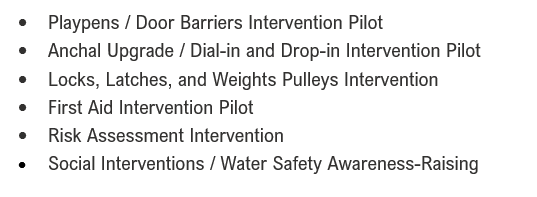




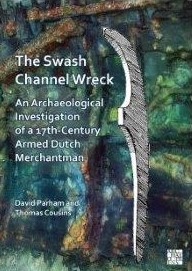



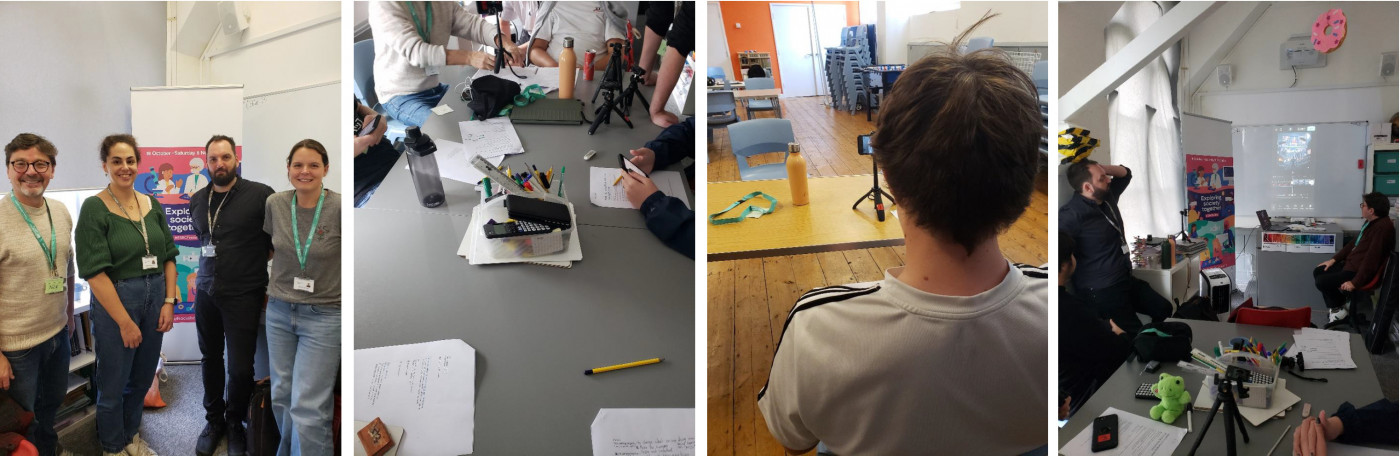










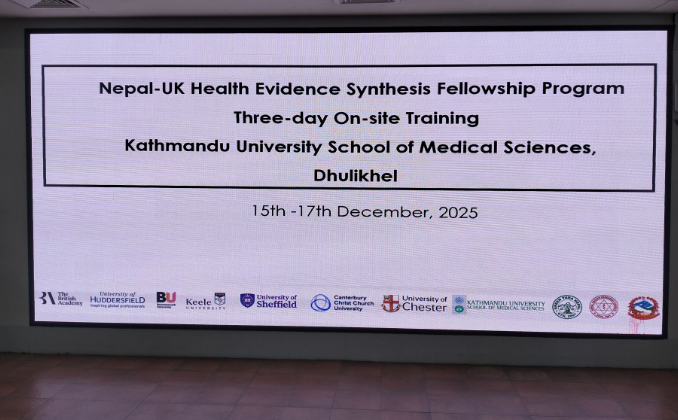



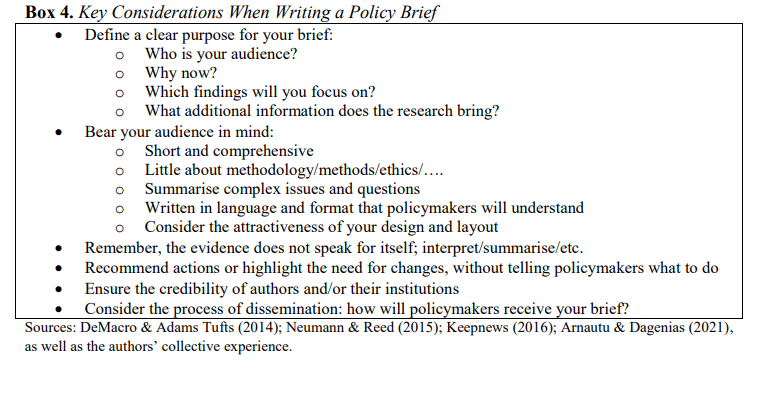
 The event in Westminster Palace focused on ‘Wounds Beyond War: Sexual and/or Reproductive Violence as Means of Genocide’. On invitation by Baroness Kennedy of the Shaws LT KC, the International Bar Association’s Human Rights Institute, British Group Inter-Parliamentary Union, and the Coalition for Genocide Response, powerful testimonies and interventions were made by Alisa Kovalenko, survivor of Conflict Related Sexual Violence in Ukraine; Rahima Mahmut, Uyghur human rights defender; Melanne Verveer, Former United States Ambassador-at-Large for Global Women’s Issues; and Christina Lamb, Sunday Times foreign correspondent and author of ‘
The event in Westminster Palace focused on ‘Wounds Beyond War: Sexual and/or Reproductive Violence as Means of Genocide’. On invitation by Baroness Kennedy of the Shaws LT KC, the International Bar Association’s Human Rights Institute, British Group Inter-Parliamentary Union, and the Coalition for Genocide Response, powerful testimonies and interventions were made by Alisa Kovalenko, survivor of Conflict Related Sexual Violence in Ukraine; Rahima Mahmut, Uyghur human rights defender; Melanne Verveer, Former United States Ambassador-at-Large for Global Women’s Issues; and Christina Lamb, Sunday Times foreign correspondent and author of ‘ missing persons, it was heartening to visit the
missing persons, it was heartening to visit the 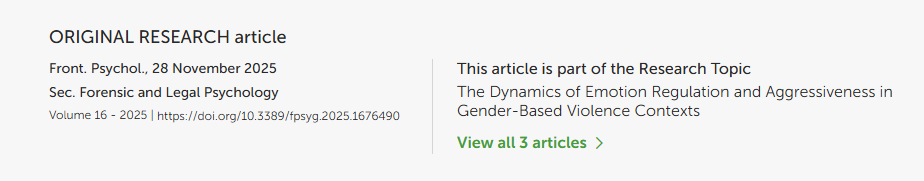
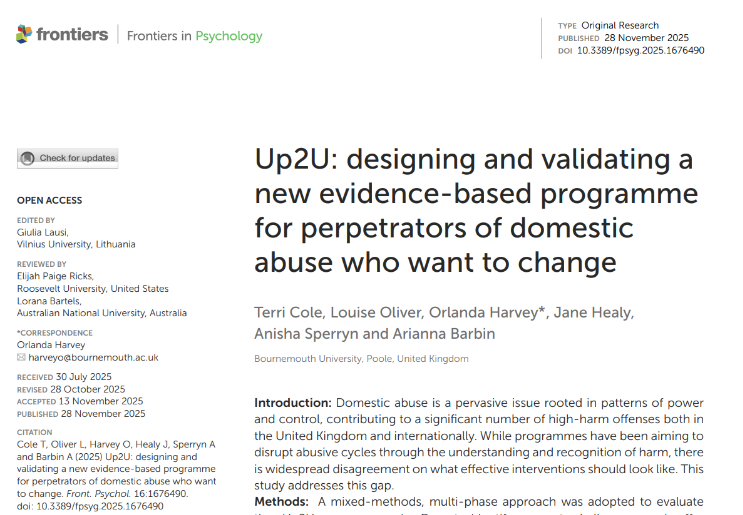
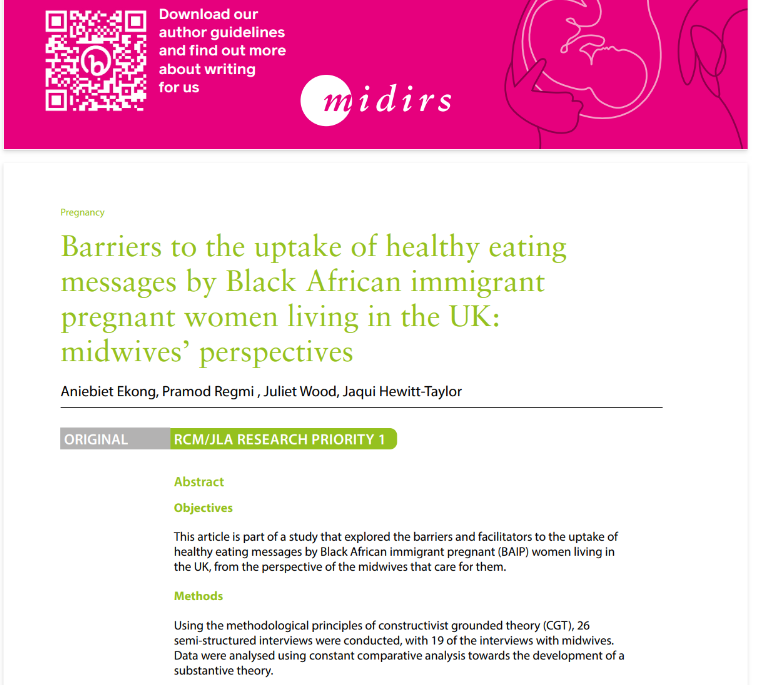
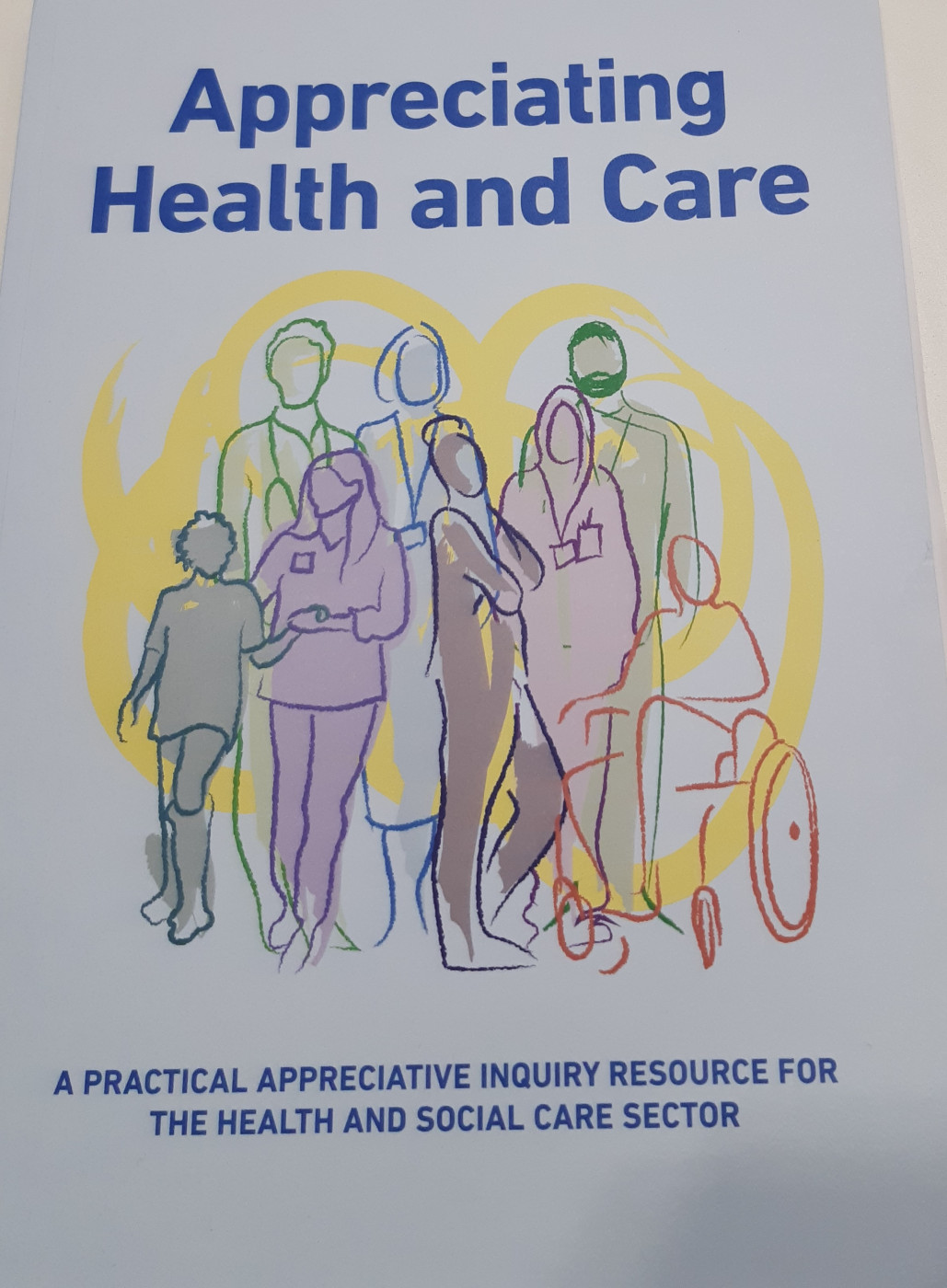


 Register now to attend the 17th Annual Postgraduate Research Conference, hosted by the Doctoral College.
Register now to attend the 17th Annual Postgraduate Research Conference, hosted by the Doctoral College.










 SPROUT: From Sustainable Research to Sustainable Research Lives
SPROUT: From Sustainable Research to Sustainable Research Lives BRIAN upgrade and new look
BRIAN upgrade and new look Seeing the fruits of your labour in Bangladesh
Seeing the fruits of your labour in Bangladesh Exploring Embodied Research: Body Map Storytelling Workshop & Research Seminar
Exploring Embodied Research: Body Map Storytelling Workshop & Research Seminar Marking a Milestone: The Swash Channel Wreck Book Launch
Marking a Milestone: The Swash Channel Wreck Book Launch ECR Funding Open Call: Research Culture & Community Grant – Application Deadline Friday 12 December
ECR Funding Open Call: Research Culture & Community Grant – Application Deadline Friday 12 December MSCA Postdoctoral Fellowships 2025 Call
MSCA Postdoctoral Fellowships 2025 Call ERC Advanced Grant 2025 Webinar
ERC Advanced Grant 2025 Webinar Update on UKRO services
Update on UKRO services European research project exploring use of ‘virtual twins’ to better manage metabolic associated fatty liver disease
European research project exploring use of ‘virtual twins’ to better manage metabolic associated fatty liver disease