![]() As a social networking tool, Facebook provides an interface for groups of people to to meet one another, communicate, store details about each other, and publish information about themselves in the form of a profile.
As a social networking tool, Facebook provides an interface for groups of people to to meet one another, communicate, store details about each other, and publish information about themselves in the form of a profile.
Facebook can be used as an academic collaboration tool for:
- identifying potential collaborators
- posting photos and files to share with others and inviting others to comment on them
- commenting on other people’s photos and files
- engaging in one-to-one private conversations
- engaging in many-to-many conversations
- creating private and public spaces (groups) for themed discussions
Facebook has been set up to suggest to users links and people they may know or be interested in, based on their interests, common goals, friends, etc. It is these serendipitous connections that help Facebook bridge the gap from social networking tool to academic collaboration tool.
 BU has recently set up the BU Research Group as a private Facebook group. This is a closed group that only members of BU staff can join. As such this provides a collaborative e-working environment for BU staff to:
BU has recently set up the BU Research Group as a private Facebook group. This is a closed group that only members of BU staff can join. As such this provides a collaborative e-working environment for BU staff to:
1. discuss research ideas safe in the knowledge that all discussions will only be visible by other group members, i.e. BU staff only
2. make contact with one another, to search for one another, to identify colleagues with particular skill sets, etc.
You can also use Facebook to set up your own private collaborative work space for themed discussions (for example to discuss ideas for a multidisciplinary bid) – you can select who to invite (this could be anyone, providing they have a Facebook account) and only those who are members of the group will be able to access the shared information.
Setting up a private group is really easy, you just need to:
- log in to your account in Facebook
- from your News Feed page, click on ‘Create Group’ on the left hand menu
- a pop-up will open asking you to enter the name of the Group and to select from your friends list who should be invited to join the group
- ensure the privacy is set to ‘closed’ to ensure that only those invited to be members of the group can access the information
- Facebook will then send the invites and your private group space has been set up
A number of guides have been published about how researchers can use social networking tools to collaborate. The best two we are aware of are:
 Social Media: A guide for researchers, published by the Research Information Network in February 2011
Social Media: A guide for researchers, published by the Research Information Network in February 2011
Collaboration Tools, published by Educause Learning Initiative in August 2008











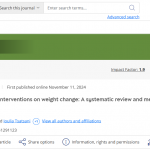 New weight change BU paper
New weight change BU paper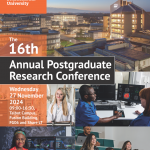 One week to go! | The 16th Annual Postgraduate Research Conference
One week to go! | The 16th Annual Postgraduate Research Conference Geography and Environmental Studies academics – would you like to get more involved in preparing our next REF submission?
Geography and Environmental Studies academics – would you like to get more involved in preparing our next REF submission?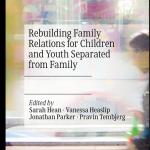 Congratulations to three former BU staff
Congratulations to three former BU staff Applications are now open for 2025 ESRC Postdoctoral Fellowships!
Applications are now open for 2025 ESRC Postdoctoral Fellowships! Horizon Europe – ERC CoG and MSCA SE webinars
Horizon Europe – ERC CoG and MSCA SE webinars ERC grants – series of webinars
ERC grants – series of webinars MaGMap: Mass Grave Mapping
MaGMap: Mass Grave Mapping Last reminder – MSCA Postdoctoral Fellowships 2024 internal deadline next week
Last reminder – MSCA Postdoctoral Fellowships 2024 internal deadline next week