Please remember the deadline for proposals is 12 noon Friday 19th December.
In order to submit your event proposal you need to follow four simple steps:
1. Go to www.bournemouth.ac.uk/fol/login
2. Log in using your staff email address and password
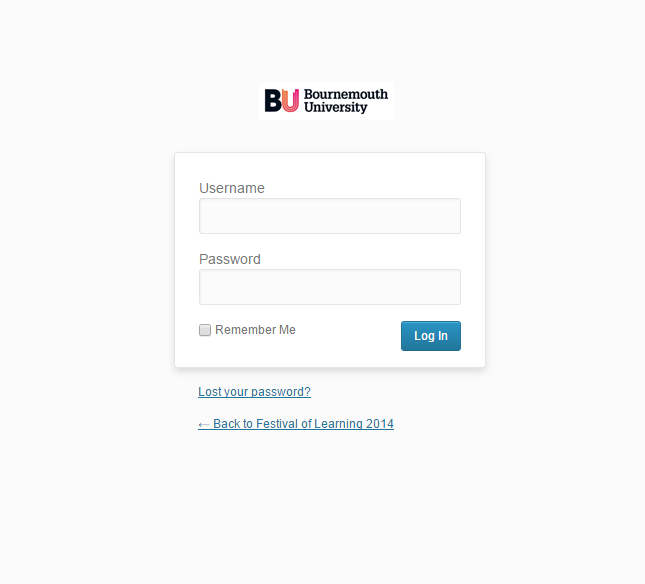 3. On the left hand side of the dashboard hover the mouse over “Events” and select “Add new”
3. On the left hand side of the dashboard hover the mouse over “Events” and select “Add new”
4. Complete the proposal form and select “Submit for Review”
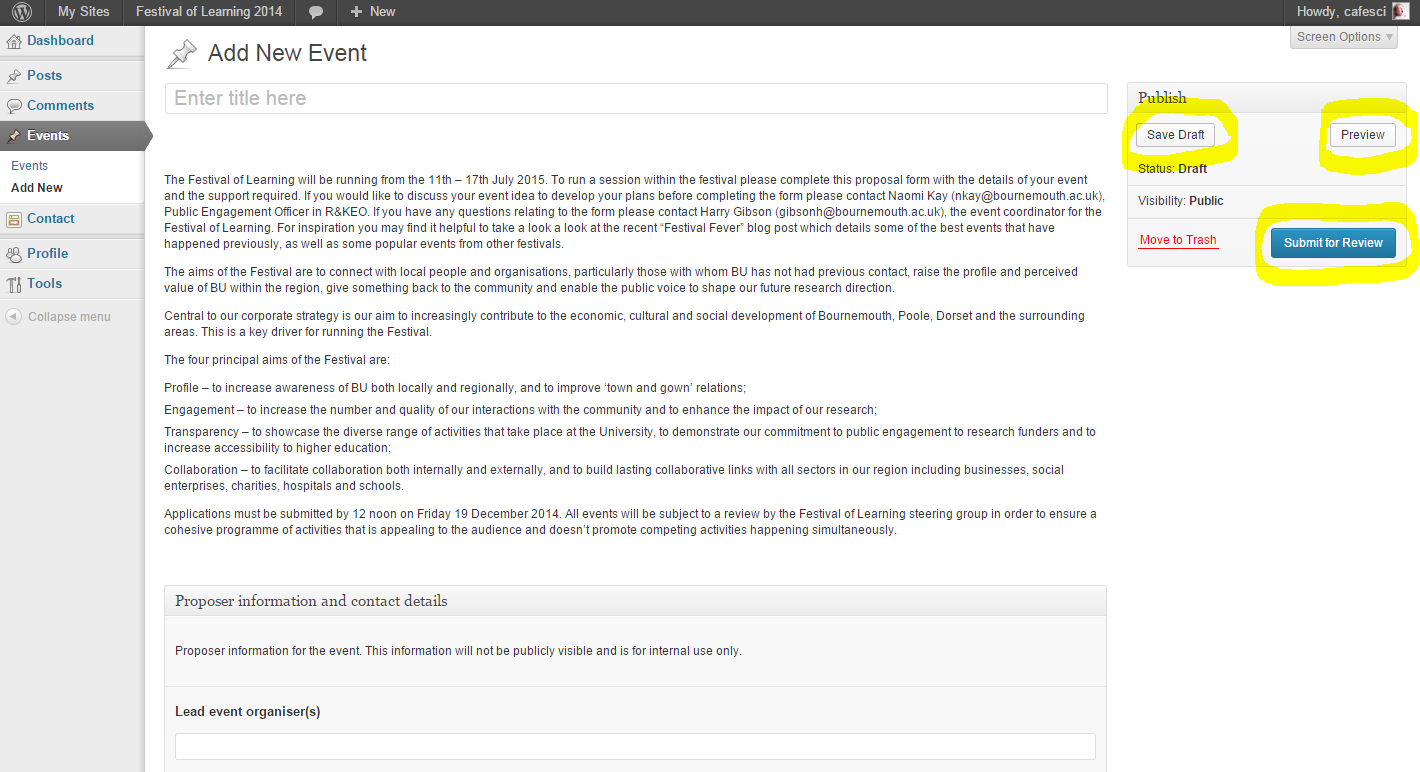
Tips
- You can save your progress in the form by selecting “Save Draft”
- You can preview how your event would look to the public on the website by selecting “preview”
- If you encounter any problems please email fol@bournemouth.ac.uk and we will get back to you as soon as possible
What happens next?
Once you select “Submit for Review” your event will be available for the Festival of Learning team to review. All events must be signed off by the Festival of Learning Steering Group and event titles and descriptions will be subject to changes in order to ensure they are appealing to the public and copy is consistent.
What if I can’t access this form?
WordPress is set up to automatically redirect you to the dashboard of any blogs you are already using so if you have access to another blog then you may find that you are unable to access this site, or you may not be able to see an events tab (academics in SciTech and HSC have found this to be an issue). In the event this happens we can very quickly add you manually and you will be able to log in. Please just call Naomi Kay on 61342 or email nkay@bournemouth.ac.uk. I sincerely apologise for the inconvenience this causes and please be assured we are working to find a way to prevent this problem arising again in future years.
If you would like to see the questions being asked on the form whilst we arrange access then you can download our Word proposal form which outlines the questions begin asked and also specifies the character limits on certain fields. Please be aware that all proposals do have to be uploaded to the website in order to allow you access to update the event throughout the course of the year, however if you are unable to gain access to the online form before the deadline then a completed version of the Word proposal form will be accepted in lieu of the online form whilst we arrange for you to be able to log in. You will be able to copy and paste the information from the word document into the online form.
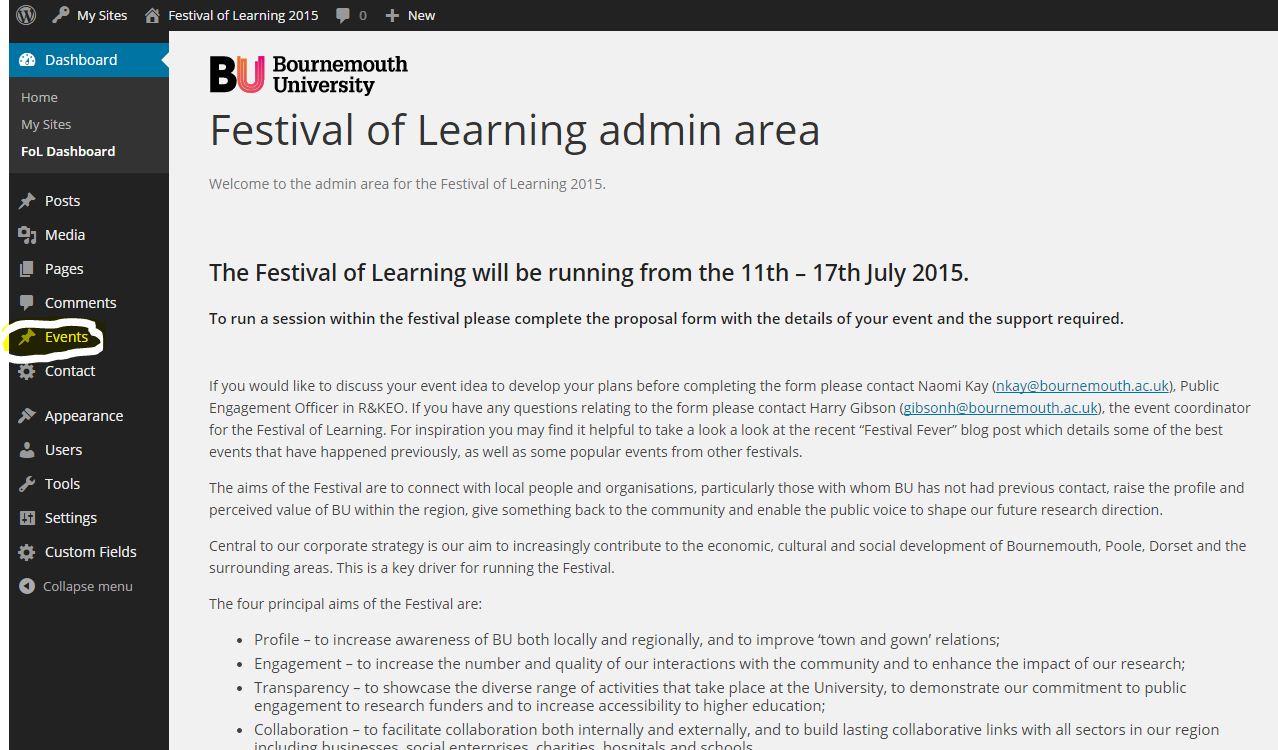











 Conversation article: Why so many people drown at the water’s edge
Conversation article: Why so many people drown at the water’s edge Workshop on longitudinal studies in three countries
Workshop on longitudinal studies in three countries New Bournemouth University public health paper
New Bournemouth University public health paper New ACORN-funded paper published. When time is short but passion for food is strong, food day-tripping may be the answer!
New ACORN-funded paper published. When time is short but passion for food is strong, food day-tripping may be the answer! Royal Society of Chemistry Outreach Fund: Open for Applications
Royal Society of Chemistry Outreach Fund: Open for Applications Last reminder – MSCA Postdoctoral Fellowships 2024 internal deadline next week
Last reminder – MSCA Postdoctoral Fellowships 2024 internal deadline next week Horizon Europe – EuroHPC and MSCA PF webinars
Horizon Europe – EuroHPC and MSCA PF webinars